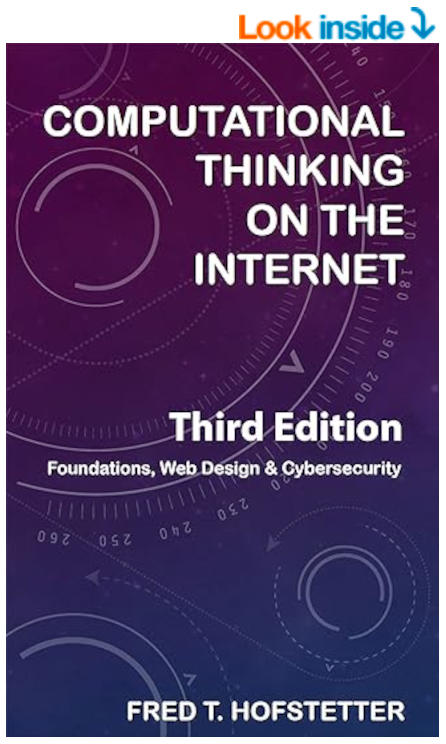
Course Textbook
EDUC 421/621: Internet Technologies
The required course textbook is a Kindle eBook written by your course professor. The cloud-based Kindle platform enables you to read this book and take notes that persist across platforms including iPad, iPhone, Android, Mac, PC, and Web apps. You pay once for the book, and all these apps are free that let you read the book across platforms and take notes that persist across platforms. Your professor chose to publish this book via the Kindle platform both to keep its cost low ($9.99) as well as model best practices for learning online. To purchase the course textbook, follow the link in its bibliographic reference as follows:
Hofstetter, Fred T. (2023). Computational Thinking on the Internet: Foundations, Web Design & Cybersecurity (3rd ed.). Seattle: Kindle press. Available from https://www.amazon.com/dp/B0C2NSGWKT.
Computers
To complete the hands-on computer assignments, each student will need access to a multimedia computer (Windows PC or Macintosh) that is connected to the Internet via the latest version of either Chrome, Firefox, Safari, or Microsoft Edge.
Computer Accounts
Every University of Delaware student automatically receives an e-mail account. You should visit www.udel.edu/network to manage your password, username, and quotas.
Computer Sites
All students registered in this class have the option of using the multimedia PCs and Macs in the campus computing sites. Use sites.udel.edu/computingsites/ to link to the general access site schedule. Please note that the use of the campus computing sites is totally optional in this course. If you have your own computer and Internet connection, you may never need to use the campus computing sites.
E-mail Addresses
Every student in this class must have an e-mail address on the Internet and read e-mail regularly. If you're enrolled in a University of Delaware course, and you do not have an e-mail account yet, go to the help center and follow the e-mail link for detailed instructions on how to activate your e-mail account. During the course, when your instructor sends e-mail to the class, the messages will go to your UD mail address. If you do not read your UD mail regularly, you should go to www.udel.edu/network and follow the instructions to forward your e-mail to your preferred e-mail address.

