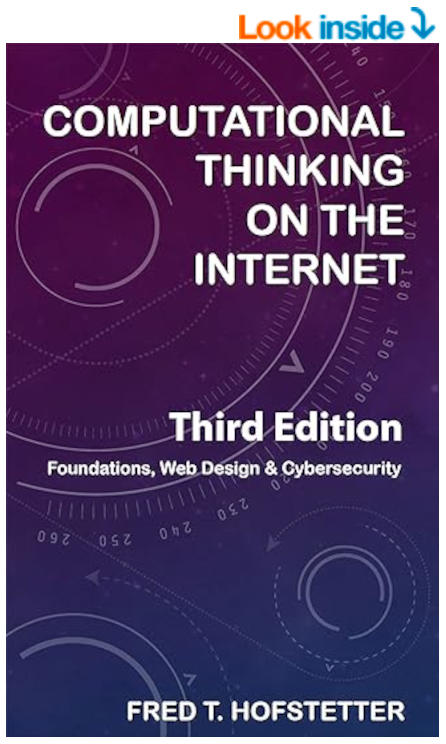
Computational Thinking on the Internet
Chapter 9: Publishing Webs
After completing Chapter 9, you will know how to:
- Understand the concepts involved in transferring files into Web space on the Internet.
- Know where to download and install secure FTP clients for publishing to the Web on Macintosh and Windows operating systems.
- Install the remote-ftp client into your Atom code editor and configure it for publishing files securely to the Web.
- Get a GitHub account and publish your Web into GitHub pages.
- Test your Web to make sure it is publicly viewable.
- Collaborate with members of a team to work on projects together.
End of Chapter Labs
Lab Project 9.1: Web Publishing Strategy
When employees can create their own Web pages and publish them to the Web, a school or company becomes much more efficient in posting and sharing information. Hyperlinking enables the Web page author to link items on the page to other information that a coworker, student, or customer might be expected or encouraged to access as related information. This kind of information publishing, linking, and search capability is the very reason Tim Berners-Lee gives for inventing the Web back in 1989. In his 1989 proposal for creating the Web, Berners-Lee (1989, ¶ 5) said his goal was to help his coworkers keep track of things in a large project. Imagine that your employer wants to empower your coworkers to take advantage of the power of publishing, linking, and searching school or company information on the Web. Your employer wants you to recommend a Web page creation strategy that is appropriate for your workplace. In developing a recommendation for the best approach for your school or company to take in creating Web pages, consider these issues:
- Technical support. How much technical support is available to coworkers in your school or company? If your company has an IT organization with a support staff that helps employees troubleshoot technical problems, you may be able to recommend a more technical solution than a small company or school that does not have a lot of technical support staff, if any.
- Other software products. Take into account other software products that your school or company is already using. If all of your coworkers are using Google Workplace, for example, that might direct your choice toward a Google Sites solution.
- Training. How will your coworkers learn how to use the Web page creation software you recommend? If you recommend Dreamweaver, for example, you could use the Adobe online tutorials. If you decide upon Google Sites, you could use Google’s printed tutorial along with these online videos. If you adopt Atom, on the other hand, you could consider using the Web page creation tutorial in this book as training material.
Use a word processor to write up your answer to this assignment in the form of a two-part essay. In the opening paragraph, tell what Web page creation strategy you recommend and briefly state the reason for choosing it for use in your workplace. Then write another paragraph or two describing the other approaches you considered, and state your reasons for rejecting them. Conclude your recommendation with a paragraph describing how empowering you feel your recommended strategy will be, and give examples of a few ways in which creating Web pages in this manner will empower your coworkers and improve operations in your workplace. If your instructor asked you to hand in this assignment, make sure you put your name at the top, then save it on your computer and follow any other instructions you may have been given for submitting this assignment.
Lab Project 9.2: Comparing Website Authoring Tools
There is an old saying that we are defined by our tools. When you think about it, the tool you choose will define what you can do because it negates your doing things the tool cannot do. In this lab, you learn how to compare two or more website authoring tools of your choosing. The goal is to inform your choice of what tool to use based on how it compares to other available tools. Because your abilities will be defined by the tool you choose, you want that choice to be informed by your careful study of how the various tools compare. To complete this lab, follow these steps:
- Choose two or more website tools that you would like to compare. Popular choices include Google Sites, WordPress, Wix, Weebly, Atom, and Dreamweaver. However there are many more choices you can consider. To see the various alternatives, see this Wikipedia list of HTML editors and perform this Google search of Web authoring tools.
- Decide upon the criteria that are important for your chosen tool to have. Many of these criteria are in the comparison tables used to compare website editors in the Wikipedia. Upon initial glance you may find the number of criteria somewhat overwhelming, so fasten your seat belt as you follow this link to the Wikipedia comparison of HTML editors.
- More ideas for comparing tools are in this Google search for how to compare website authoring tools. As you look around, add to your list of criteria features you notice that are important for your chosen tool to have. Along the way, you may notice Web authoring tools you did not know about. Remember that in this lab, you can choose any Web authoring tools you decide to compare.
- Using your word processor, make a table in which you will compare the website tools you have chosen to compare. In the first column, list the criteria you have chosen as the basis for your comparison. Each criterion thereby begins a row of your comparison table.
- Across the top of your table, create a new column for each tool you are comparing. Make the first row of your table identify the names of the tools you are comparing.
- Complete the table by entering your comparison data into the cells that each row and column comprise. In many cases, this data will consist of a “yes” or a “no” to indicate whether the tool in that column supports the feature in its row. If a simple yes/no answer does not suffice, get creative and invent ways to provide the info you want in those more verbose cells.
Using your word processor, save the table you created so you can hand in this assignment as requested. If you created special codes that you put into your table, remember to define them by putting notes at the end of your table. Then write a paragraph or two explaining the comparison you have made. Identify the Web authoring tools you chose to compare, and explain the context in which you plan to use them. Then conclude your lab by ranking the tools in terms of the order in you would recommend them (or not) based on the findings in your table. If your instructor asked you to hand in this assignment, make sure you put your name at the top, then save it on your computer and follow any other instructions you may have been given for submitting this assignment.

