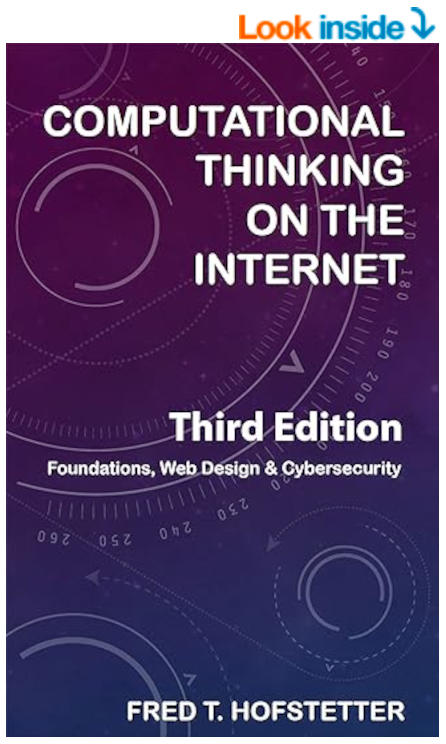
Computational Thinking on the Internet
Chapter 3: Communicating Over the Internet
After completing Chapter 3, you will know how to:
- Define the rules of Internet etiquette (netiquette) that enable you to become a good citizen of the Net.
- Configure an email client and use it to send, receive, answer, forward, and file email, filter out unwanted mail, and detect fake mail IDs.
- Create a mailing list that lets you send email to a group of people all at once.
- Create your own Web-based discussion forum on the Internet for collaborating to gain insight and knowledge from others.
- Configure an instant messaging client to text your friends or business associates on the Internet.
- Use videoconferencing to participate in conversations that let you see and hear your conversants.
- Use social media to keep an online diary or Web log of events you want to chronicle online.
End of Chapter Labs
Lab Project 3.1: Creating a Discussion Forum with a Mailing List
Web-based discussion forums provide one of the most powerful yet easiest ways for the employees of a workplace to communicate on topics of mutual concern. Most discussion forum engines also provide a mailing list that lets members of the group message each other via email as well as writing messages in the discussion forum. Imagine that your employer has just found out this capability and has asked you to set up a Web-based forum that your fellow employees can use to discuss issues of common concern with your employer. To set up such a forum, follow these steps:
- To learn about the different brands of discussion forums, follow this Wikipedia link to discussion groups. Decide upon a group that interests you and seems to meet the needs of your school or workplace.
- Peruse that site’s features and policies. If you do not like what you see, return to step (1) and choose another site.
- Set up the forum, following the instructions at the forum site you chose in steps 1 and 2.
- Using your word processor, draft an invitation to send your fellow employees, inviting them to join the forum and participate in the discussion. In this message, write step-by-step instructions teaching your co-workers how to participate in the forum. Save the message on your hard drive.
- Test the forum and make sure it works properly. To test the forum, create a new topic in it. The first message in a forum is normally a welcome message that welcomes users to the discussion and states the forum’s purpose.
- Invite one of your fellow students or co-workers to the forum and ask them to write a response to the message you wrote in step (5). Log on to the forum and see if you can read this response properly.
If your instructor asked you to hand in this assignment, what you will submit is the draft invitation you created in step (4). Make sure your name is at the top, then save it on your computer or follow any other instructions you may have been given for submitting this assignment.
Lab Project 3.2: Telecommuting and Videoconferencing
Videoconferencing has matured to the point at which virtually every school, company, or government agency needs to consider how it can be used to increase productivity and make people more effective. Telecommuting is particularly well suited to using videoconferencing systems that enable people to log on and see and hear each other when they are traveling or working from home. Today most of the major videoconferencing systems support whiteboarding and screen sharing, thereby enabling people to work together on project documents onscreen.
Imagine that your employer has just found out this capability and has asked you to recommend a videoconferencing solution for use in your school or workplace. To develop such a recommendation, follow these steps:
- To learn about the different brands of videoconferencing systems, follow this Wikipedia link to Web conferencing. Make note of the capabilities you think would benefit your school or workplace.
- Follow this link to the Wikipedia comparison of Web conferencing software. Study the matrix comparing all their features in order to determine which systems align with the capabilities you noted in step (1).
- Decide upon a system that interests you because it seems to meet the needs of your school or workplace. Chances are the vendor provides a free-trial account you can use to take the system for a test drive. Try the demo and peruse the site’s features and policies. If you do not like what you see, return to step (2) and choose another site. Note: Popular solutions include WebEx, Adobe, Zoom, Facebook/Meta, YouTube, and Skype.
- Repeat steps (2) and (3) until you decide upon a system you find both applicable and feasible. Think about whether your users have or can obtain the necessary hardware, software, connectivity, and bandwidth needed to use the solution you are recommending. Consider who will pay for any costs involved.

