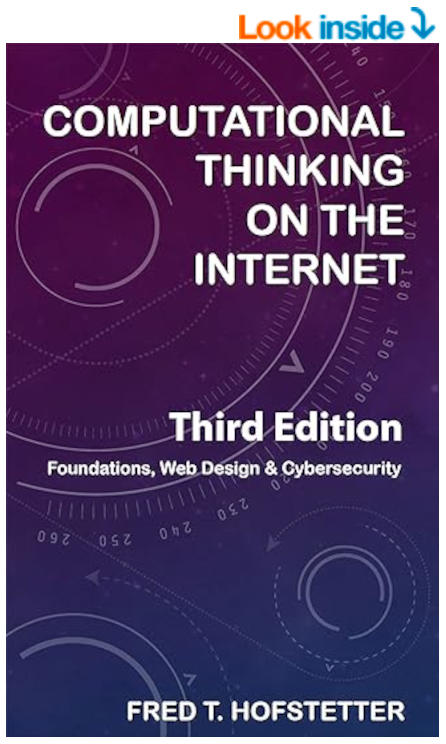
Computational Thinking on the Internet
Chapter 11: Introduction to Networking
After completing Chapter 11, you will know how to:
- Define the term networking and list the three critical components that must be present in a network.
- Define the five networking topologies used in describing the physical layout or shape of a network.
- Define the seven layers in the OSI Reference Model, and identify the networking protocol suites that follow it.
- Explain the difference between a local area network (LAN), metropolitan area network (MAN), and a wide area network (WAN).
- Define the physical network components that LANs, MANs, and WANs comprise.
Back in the 20th Century, networking was a highly technical endeavor that most users happily let their network administrator perform for them. The rollout of digital television and wireless media are creating a new perspective on networking. Best Buy, Staples, Radio Shack, Sears, Amazon, and Wal-Mart sell Ethernet hubs and wireless media center devices at mass market prices. The mass market appeal of local area networking has end users wanting to network digital media devices throughout the home. This retail market makes all the more relevant this book’s third and final part, which is devoted to networking. The hands-on exercises will provide you with skills that you can use not only in the workplace, but also on digital devices throughout the home.
End of Chapter Labs
Lab Project 11.1: Discover Your NIC's MAC Address
Every NIC has a unique Media Access Control (MAC) address. The physical layer of the OSI/RM uses MAC addresses to identify the nodes at the ends of each segment of a network. To find out your NIC's MAC address, follow the steps for your type of device below:
Windows
- Click the Windows Start button, choose Control Panel, and click the option to view network status and tasks. The Network window appears onscreen.
- Click the connection you are using to get on the network. If you are using a Local Area Network connection, for example, click the Local Area Connection. The connections Status window appears.
- Click the Details button. The Network Connection Details window appears.
- Read the line that says Physical Address. It will have a value consisting of six hexadecimal numbers separated by hyphens. The first three hexadecimal numbers are your NIC vendor's unique manufacturer code, and the other three numbers are the serial number of your NIC. This is the only NIC in the world containing that number.
Macintosh
- From the Apple menu, choose System Preferences to make the System Preferences window appear.
- In System Preferences, choose Network to make the Network window appear.
- In the Network menu, click the name of your connection (e.g., Wi-Fi, AirPort, Ethernet, Built-in Ethernet).
- Click the Advanced button, then click the Hardware tab.
- Read the line that says MAC Address. It will have a value consisting of six hexadecimal numbers separated by colons. The first three hexadecimal numbers are your NIC vendor's unique manufacturer code, and the other three numbers are the serial number of your NIC. This is the only NIC in the world containing that number.
iOS
- Tap Settings.
- Select General.
- Select About.
- Read the line that says Wi-Fi Address, which is your mobile device’s MAC Address. It will have a value consisting of six hexadecimal numbers separated by colons. The first three hexadecimal numbers are your NIC vendor’s unique manufacturer code, and the other three numbers are the serial number of your NIC. This is the only NIC in the world containing that number.
Use a word processor to write up your answer to this assignment in the form of a two-part essay. Begin by providing your NIC’s MAC address. Then write a paragraph identifying the brand of device you used when you discovered its MAC address. Tell how long you have owned this device. Explain anything you may have needed to do while discovering its MAC address in addition to the instructions provided here in this lab. Then write another paragraph or two reflecting on what you think about devices like this having a unique MAC address. Can you foresee any problems that can happen from this kind of MAC addressing? Before answering this question, consider the article you will read by following this Wikipedia link to Mac address. If your instructor asked you to hand in this assignment, make sure you put your name at the top, then save it on your computer and follow any other instructions you may have been given for submitting this assignment.
Lab Project 11.2: Mobile Computing and Intelligent Personal Assistants
Wireless networking connects mobile phones to the Internet, thereby enabling people to use their smartphones as intelligent personal assistants. From a school or workplace perspective, you can leverage this connectivity if you design your workflow in such a way that people can access the necessary systems from their specific brand of device. Imagine that your employer has asked you to develop a mobile computing plan for your school or workplace. In developing this plan, consider the following points:
- What are the major product families (such as iOS, Android, and Windows mobile) and does it matter which product family your users need to have?
- Are there any specifications that your user’s devices must have, such as a minimum screen size or user interface capabilities, which may restrict your users from the least expensive devices?
- What apps do your users need, and are these apps available for the mobile devices you recommend?
- If generic web access is needed, do the mobile devices you recommend have standards-compliant browsers whereby your users can access the websites successfully? You should test this to the extent that it is feasible for you to make sure the devices you recommend actually work with the targeted web services.
- What do mobile coverage maps look like in your geographical area? How will your users obtain the connectivity they need? Understanding that a given mobile device does not necessarily work with all carriers, what guidance will you need to provide insofar as mobile carriers are concerned?
Use a word processor to write up your answer to this assignment in the form of a recommendation intended for your employer. Identify the mobile computing product families you considered and explain why you excluded those you decided against. If your instructor asked you to hand in this assignment, make sure you put your name at the top, then save it on your computer and follow any other instructions you may have been given for submitting this assignment.

