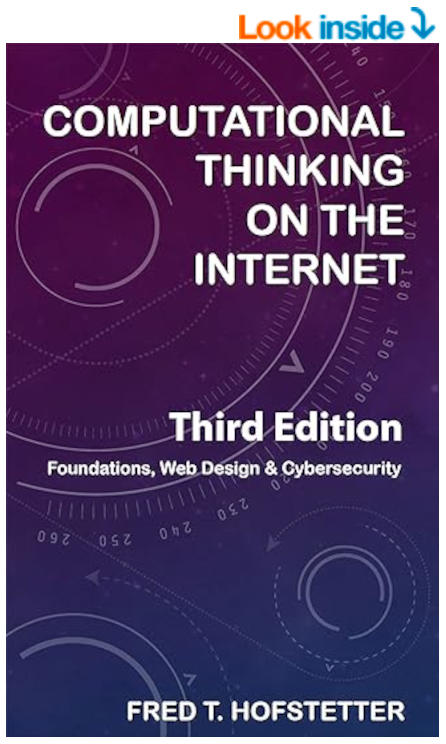
Computational Thinking on the Internet
Chapter 1: Understanding the Internet
After completing Chapter 1, you will know how to:
- Define the Internet, describe how large it is, and compare its explosive growth rate to the relatively slower pace of adoption of other communications media.
- Identify the most popular Internet services and clarify the relationship between the Internet and the World Wide Web.
- Describe underlying technological concepts that enable the Internet to work.
- Define how the Internet impacts everyday activities.
- Provide a brief history of the Internet, explaining how it grew from its humble origins into the worldwide network that we enjoy today.
- Describe efforts that are underway to improve the infrastructure of the Internet.
- Explain the societal impact of the Internet and understand the role you play by using it ethically and responsibly.
End of Chapter Labs
Lab Project 1.1: Planning Internet Services
Imagine that you are employed in a school or small company that is planning its information technology infrastructure. Your employer has asked you to consider the basic Internet services and plan how they can function in the workplace to improve productivity and communication on a daily basis. You will submit your plan in the form of a matrix. To create the matrix, follow these steps:
- Use your word processor to make an outline of the basic functions of your school or business.
- Consider how each function in the outline could make use of one or more of the basic Internet services you studied in this chapter.
- Using the table feature of your word processor, create a matrix that lists at least seven basic Internet services across the top, and the functions in your outline along the side.
- In each cell of the matrix, put a checkmark if the Internet service in that column can help achieve the task in that cell's row.
This matrix constitutes a functional analysis that will inform how and where your school or company will apply the different Internet services in the workplace. If your instructor asked you to hand in the matrix, make sure you put your name at the top of the matrix, then then save it on your computer and follow any other instructions you may have been given for submitting this assignment.
Lab Project 1.2: Reserving an Internet Domain Name
It costs so little to register a domain name that you may wish to register your own domain name on the Internet. If your family name has not already been registered as a domain name on the Internet, for example, you should consider grabbing it before someone else registers it. To find out whether you can register your family name, and to find out how little it will cost to do so, follow these steps:
- Browse to domains.google. This brings you to a highly rated ICANN-accredited registrar. If you want to choose a different registrar, go to www.icann.org and follow the link to the registrar of your choice. Accredited registrars are listed at www.icann.org/en/accredited-registrars. As this book goes to press, the largest registrars are GoDaddy, NameCheap, Tucows, Google, and Network Solutions.
- At the Google Domains site you will see a “search for your new domain” field into which you can type any name to find out whether it has been taken. Into this blank field, enter the domain you want to register, such as your last name. It will not cost you anything to find out if the name is taken.
- When you click the “Get it” button, Google will respond by telling you whether the name is taken. If the name is available, you will be offered an opportunity to register it.
- If you want to reserve a domain name for future use, you can go ahead and register the name even if you do not yet have an IP address to connect it to.
- Google Domains lets you explore all the different options before putting anything into your shopping cart. When you get serious about purchasing a domain, click its add to cart button to select it, then use the shopping cart button to confirm what you want and follow the onscreen instructions to purchase it.
Use a word processor to write up your answer to this assignment in the form of a three-part essay. In the first part, print the domain name you registered and identify the registrar where you registered it. If you chose a registrar other than Google, explain why you used a different registrar. In the second part of your essay, explain anything unusual that happened as you worked to register your domain name. If the name you wanted was already taken, for example, tell what names you tried to register before you decided upon the name you got. Conclude by explaining the reason why you chose the top-level-domain you decided upon. Remember that the top-level-domain is the rightmost part of your domain name. If your instructor asked you to hand in this assignment, put your name at the top, then save it on your computer and follow any other instructions you will have been given for submitting this assignment.

