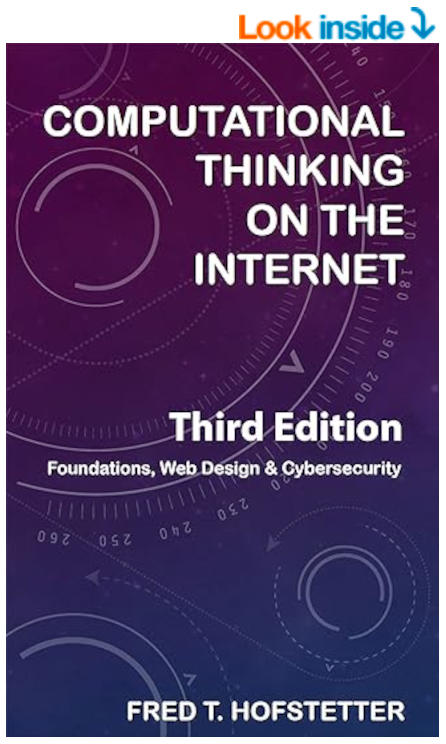
Computational Thinking on the Internet
Chapter 12: Architecting the Internet
After completing Chapter 12, you will know how to:
- Define how the four layers of the Internet Architecture map to the seven layers of the OSI Reference Model.
- Explain the Internet addressing rules and configure TCP/IP on a personal computer.
- List the network utilities used to analyze, troubleshoot, and optimize websites for maximum performance.
- Explain how domain names map to IP addresses and define the roles that different kinds of Internetworking servers play in transmitting information to these addresses.
- List the content and delivery services that the most popular server products provide to end users via the Internet.
In the previous chapter, you studied the theory behind the seven layers of the OSI Reference Model. This chapter puts theory into practice by showing you how the Internet implements the OSI/RM through a suite of protocols called TCP/IP.
End of Chapter Labs
Lab Project 12.1: Bandwidth and Latency
Internet service providers charge different amounts depending on how much bandwidth customers need. If you are paying for a certain speed for your downloading and uploading on the Internet, have you ever checked to find out whether you are actually getting the speed of transmission you are paying for? In this lab, you use online tools to figure out what bandwidth you are actually getting.
- To measure your bandwidth, there is a Speed of Me tool at https://speedof.me that will measure your download speed, upload speed, and latency. Use this tool to measure your bandwidth and make note of the numbers it reports for your upload speed, download speed, and latency.
- Internet service providers also have bandwidth measuring tools, such as Verizon’s www.verizon.com/speedtest, AT&T’s speedtest.att.com, and Xfinity’s speedtest.xfinity.com. Use one or more of these tools to measure your bandwidth and take note of what they report for your upload speed, download speed, and latency. How does the speed reported by these ISPs compare to what you measured via Speed of Me?
- Understanding that speeds can vary at different hours of the day, and realizing that other devices running on your local network compete for available bandwidth, think about whether your ISP is providing you the bandwidth you are paying for.
If your instructor asked you to hand in this assignment, use your word processor to write a brief essay in which you report the results of your speed tests, say what bandwidth you are paying for, and judge whether you think your provider is giving you the bandwidth you deserve. Make sure you put your name at the top, then save your essay on your computer and follow any other instructions you may have been given for submitting this assignment.
Lab Project 12.2: Packet Sniffing
Many people are unaware of how easily you can sniff packets on the Internet. In this lab, you learn how do this and reflect on its ramifications. Of course, the purpose is not intended to make you able to snoop on what other people are doing. Rather, by installing a packet sniffer and seeing how it works, you will become all the more cognizant of why it is important to safeguard your computer and run secure protocols such as HTTPS and SFTP instead of plaintext HTTP and FTP.
- Several packet sniffers are in the Wikipedia article entitled packet analyzer, which is a more formal term for packet sniffer. Read the article to learn more about what a packet sniffer can do.
- There is a detailed list of packet sniffers in this Wikipedia comparison of packet analyzers. In this lab, you can use the packet sniffer of your choice. If you are undecided, I recommend Wireshark because of its open software license and its interesting history and large following that you can read about by following this Wikipedia link to Wireshark. The best place to download Wireshark is from its own site at www.wireshark.org.
- Get your packet sniffer running and set it to watch packets on one or more of your network interface cards. Select one or more of the NICs to watch the network traffic and double-click some of the packets to inspect them. Are you amazed by what you see? Now you can understand why the United States Senate switched its entire domain to an encrypted HTTPS channel.
Using your word processor, write a brief essay about what you did here. Identify the operating system you have and name the packet sniffer you decided to install. Talk about the network traffic you observed and say whether you noticed anything striking or peculiar. Now you can understand why you would never want to type your password into a website with a plaintext HTTP as opposed to HTTPS protocol. In your essay, expand upon this by explaining in your own words what it means when someone can walk into a coffee shop and use a packet sniffer to record everyone’s packets and then browse them looking for confidential info. If your instructor asked you to hand in this assignment, make sure you put your name at the top, then save it on your computer and follow any other instructions you may have been given for submitting this assignment.

