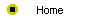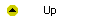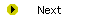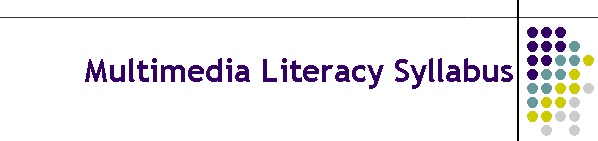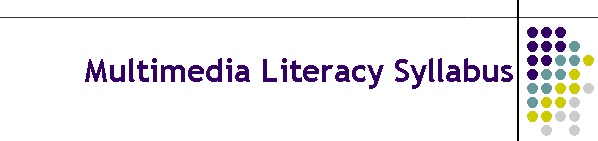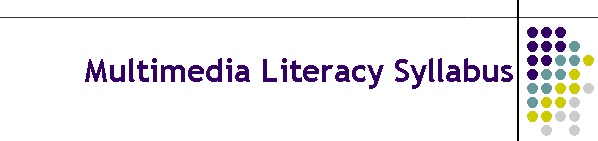
Course Description
Defines multimedia and explores who is using it for what, shows how fast
it is growing, and discusses the impact it is having on society. Surveys
applications across the curriculum and reflects on the effects of multimedia
on current teaching practice. Considers the nature of hypermedia and the
challenge of designing effective hyperlearning materials. Provides a
hands-on tutorial on creating and publishing multimedia applications on the
World Wide Web. Discusses multimedia frontiers, emerging technology, and
societal issues including human impact, regulation, copyright, fair use,
equity, cost, and universal access. Considers the impact of technology on
the future of schooling.
Textbook
If you have not already done so, you should purchase a copy of the
textbook that will be used in this course. The textbook is Multimedia
Literacy by Dr. Fred T. Hofstetter. The publisher is McGraw-Hill. This
book should be available in your campus bookstore. It is also available in
many retail bookstores. You need to have the latest edition, which is the
third edition. For Chinese-speaking students, this text is also available
from McGraw-Hill in a Chinese edition.
Prerequisites
In order to complete the exercises and tutorials in this course, the
student will need to have access to a Windows PC or a Macintosh with
PowerPoint installed and either Netscape Navigator or Microsoft Internet
Explorer. The student will also need an Internet account that provides the
basic Internet services of e-mail and the World Wide Web.
Multilit CD
The Multilit CD is a CD-ROM full of multimedia resources included
inside the Multimedia Literacy textbook. When you buy the textbook,
you will find the CD inside the book's back cover. When one of the modules
in this course instructs you to watch a movie on the Multilit CD, you
insert the CD into your computer. Then use Windows Explorer, My Computer, or
the Macintosh Finder to launch the movie. You can also play the movies by
using your Web browser to open the file index.htm on the Multilit CD. Online instructions will tell you
where to find the movie. In module 1, for example, you will be instructed to
watch the movie named morph in the movies folder on the Multilit CD.
If you have any trouble playing the movies, there are two things you can do
to solve the problem. First, download and install the latest version of your
Web browser, and reboot your computer. If the movie still does not play, go
to the Apple QuickTime site and
download the QuickTime player; it's free and can play all of the movies on
the CD.
Multilit Web Site
This course contains hundreds of links to Internet resources. In order to
keep those links in one place that can be kept up-to-date throughout
the course, the authors created a special Web site that is known as the
Multilit Web site; Multilit stands for Multimedia Literacy. Many of the links
in this course take you to pages at the Multilit Web site, where you can
always find up-to-date links to the multimedia resources used in this course.
Grading Procedures
This course is organized into a series of modules that can be customized by
your course instructor. Depending on the modules that your instructor has chosen
to include, you will be required to complete certain course requirements. The
largest part of your grade will be determined by projects that you create during
the course. These projects may include a multimedia application and a term paper
that you will write on a topic of your choosing. You may elaborate on one of the
topics discussed in the text, or you can choose an original topic that is
related to an educational or communications issue on the Internet. In addition
to these creative projects, your instructor will probably ask you to answer several
shorter questions that cover more objective course content. You will also be
required to communicate with your course instructor and fellow students through
e-mail and possibly in a discussion forum. Click the assignments option in your course
management system to see the specific assignments your instructor is requiring
and to find out what percentage of your grade each assignment counts.
Course Outline
This course is organized into a series of thirteen modules. If you are taking
this course during a traditional academic semester, you will need to complete an
average of one module per week. Some of the modules are divided into units of
instruction. Each unit addresses one of the topics that comprise the module.
Printed below is a summary of the thirteen course modules. For more detailed
information, you can click the title of any module or unit to bring up its page
in the course.
|
Module 1 |
Understanding
Multimedia,
defines essential terms, presents a taxonomy of multimedia, and
reflects on how multimedia is changing the world. |
|
Module 2 |
Survey of
Multimedia Applications,
conducts a colorful tour of applications across a wide range of fields and
disciplines:
|
Unit 2-1 |
Business and
Industry, explains how multimedia is transforming business and
industry into a global economy. |
|
Unit 2-2 |
Education,
describes how multimedia computers provide a powerful environment for
achieving the goals of the cognitive movement in education. |
|
Unit 2-3 |
Entertainment,
demonstrates how multimedia is transforming the entertainment industry by
moving from passive to interactive art forms. |
|
Unit 2-4 |
Government
and Politics, reflects on issues related to the use of multimedia
in local, regional, and national governments. |
|
Unit 2-5 |
Medicine and
Nursing, surveys applications that promise to provide you with
better diagnosis when you get sick, more-efficient treatment, and life
skills to keep you healthy. |
|
Unit 2-6 |
Encyclopedic
Resources,
which you can use to find out about applications in virtually any field or
discipline. |
|
Unit 2-7 |
Development
Packages,
with which authors develop the kinds of applications that are surveyed in
this module. |
|
|
Module 3 |
Selecting
Multimedia Hardware, consists of
three units covering
the following aspects of multimedia hardware selection:
|
|
Module 4 |
Looking to the
Future, prepares you for coping with the fast pace of change that
is occurring in the computer industry:
|
|
Module 5 |
Designing an Application, begins the hands-on tutorial that will
prepare you to create your own multimedia applications:
|
|
Module 6 |
Creating Text and Graphics, gets you started creating multimedia
text and graphics:
|
Unit 6-1 |
WYSIWYG Text
Editing, teaches you how to enter, position, size, color, shadow,
copy, and edit text. |
|
Unit 6-2 |
Graphics,
teaches you how to insert pictures and clip art, resize and reposition
graphics, and draw freehand onscreen. |
|
|
Module 7 |
Triggers and
Special Effects, how to create triggers that enable the user to
make choices, decide how to navigate through your multimedia objects, and
choose to see and hear your special effects:
|
|
Module 8 |
Creating an Application, gets you started creating the History of
Flight application:
|
Unit 8-1 |
History of
Flight, steps you through the process of creating a picture menu
from which users will launch screens explaining different historical
aircraft. |
|
Unit 8-2 |
Barnstorming
Biplanes, you create multimedia screens describing the
barnstorming era of the 1920s and link them to the Biplane button on the
History of Flight home screen. |
|
Unit 8-3 |
Flying
Fortress, you create multimedia screens describing World War II
aircraft and link them to the Flying Fortress button on the History of
Flight home screen. |
|
|
Module 9 |
Completing an Application, completes the History of Flight
application and packages it for delivery to end users:
|
Unit 9-1 |
Blue Angels,
you produce screens about the Blue Angels McDonnell Douglas F/A-18 Hornets,
acrobatic jet aircraft that made their debut in 1978. |
|
Unit 9-2 |
Jumbo Jets,
you produce the Boeing 747 Jumbo Jet slides and link them to the History of
Flight menu. |
|
Unit 9-3 |
Completing
and Presenting, you save the History of Flight application as a
show, rehearse it thoroughly, and prepare speakerís notes and audience
handouts. |
|
|
Module 10 |
Designing Advanced Applications, teaches techniques that will
prepare you for creating more advanced applications in the future.
|
|
Module 11 |
Imaging
and Video Recording, teaches how to enhance a presentation with
imaging and video effects:
|
|
Module 12 |
Master
Layout, teaches you how to develop your own style of screen
layout and presentation:
|
|
Module 13 |
Distributing Multimedia, enables you to create and contribute,
not just sit back and consume.
|