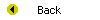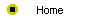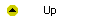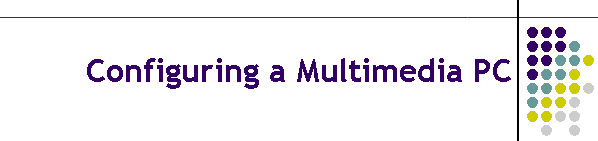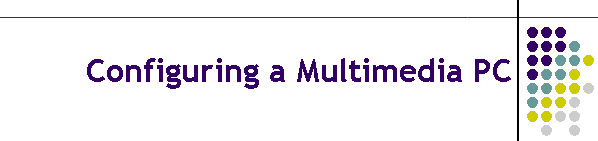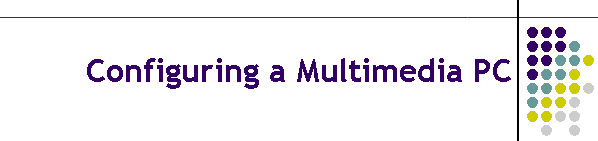
Unit 3-4 Configuring a Multimedia PC
After completing this unit, you will be able to:
- Connect the audio and video components of a multimedia computer in order
to optimize functionality and minimize the complexity of the cabling.
- Save slots by combining multiple features onto a single circuit board.
- Use a low-cost audio/video switch that can increase the number of devices
connected to your computer.
- Mix volume levels to keep the audio from getting too loud or too soft when
the sound source changes.
Reading
Read chapter 13 of the Multimedia Literacy textbook to study the
concepts covered by this unit.
Online Activities
Sometimes computers have so many peripherals connected that it becomes
difficult to add more devices due to the hopelessly entangled snare of
cables. This unit provides you with a better strategy for connecting the
audio and video components of a multimedia computer.
- The place to begin simplifying your computerís configuration is to
minimize the number of expansion boards by getting cards that integrate
multiple features into one device. After you read the advice in Chapter
13, follow the Multilit Web site links to
feature
cards that integrate multiple accessories onto a single circuit board.
- No matter how well you plan, eventually you may encounter a situation
in which you need to connect to your computer more audio or video sources
than you have jacks to plug them into. Radio Shack makes a low-cost but
highly useful switch that comes in handy in this kind of situation. Follow
the Multilit Web site link to
Radio Shack
and when you get there, search for the audio video switch.
Assignment
There is no specific assignment required in this unit, which has been
provided for students who want advice regarding how best to configure their
multimedia computers. If you have such a need and you want more practice,
complete the exercises at the end of chapter 13. These exercises are
optional, and you do not need to hand them in unless your instructor has
told you specifically to do so.