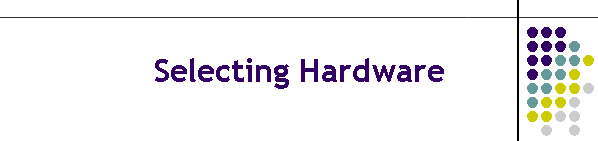
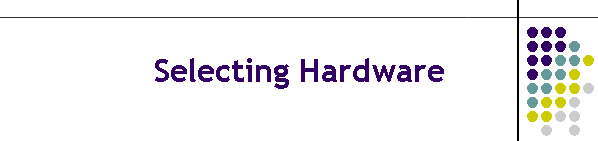
Buying a multimedia computer may be the most complicated shopping you ever do. Four factors make it difficult. First, because there is no industry-wide standard for multimedia, each vendor creates its own brand and produces multimedia applications that work with only its brand. Potential buyers hesitate because they know that getting Brand X will prevent them from running applications made for Brand Y. Second, there are so many options you can add on to a multimedia computer that once you decide which brand to buy, you might still find it confusing to choose multimedia peripherals. Third, it is hard to get a list of all the options that are available, because vendors are interested in showing only those they sell. Finally, once you buy your computer and select the options you want, installing and getting them to work can be complicated and time-consuming.
Reading chapters 10 through 13 will help you overcome these dilemmas.
This module consists of three units of instruction containing online activities that prepare you for completing the course assignments. Follow the links below to study the unit of your choice:
| Unit 3-1 | Competing Multimedia Standards, presents the competing standards of multimedia and defines what is meant by the phrase multi multimedia. |
| Unit 3-2 | Multimedia PC Components, teaches you to recognize the components of a multimedia computer and make intelligent choices when purchasing a multimedia computer. |
| Unit 3-3 | Computer Buyer Checklists, which help clarify what you need to buy and why. |
| Unit 3-4 | Configuring a Multimedia PC, provides you with a strategy for connecting the audio and video components of a multimedia computer. |