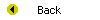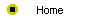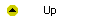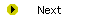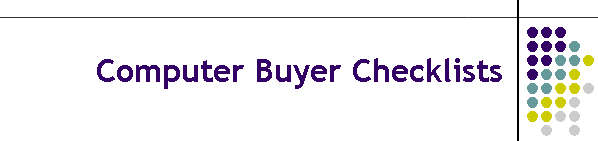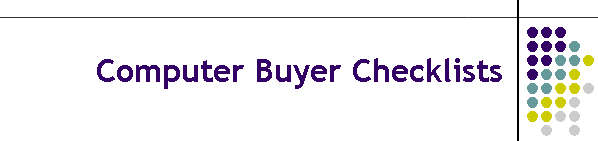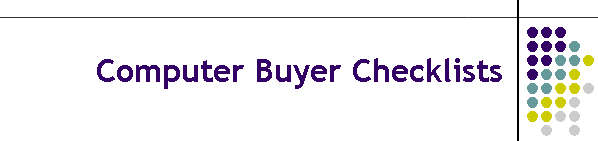
Unit 3-3 Computer Buyer Checklists
After completing this unit, you will be able to:
- Use multimedia computer buyer checklists that clarify what you need to buy
and why.
- Assess the multimedia PC you are using now and decide what upgrade(s) it
needs next.
- Realize how rapidly prices are falling and how to get the best buys.
Reading
Read chapter 12 of the Multimedia Literacy textbook to study the
concepts covered by this unit.
Online Activities
Chapter 12 contains three checklists. The first one lists the equipment
in an affordable, low-budget system that will get you started without a
large cash outlay. The second checklist describes a midrange system that is
the most strategic buy if you can afford it. The third list is for a
multimedia dream machine with all the bells and whistles.
- For tips on how to get the best buy, read chapter 12, and then follow
the Multilit Web site links to
buyers
guides.
- The Multilit Web site links to some recommended vendors where
you can shop for the
best buys
in computers and multimedia accessories.
Assignment
The following assignment asks you questions about your multimedia
computer. If you do not personally own a computer, answer this question
based on the computer that you are using at school or at work to complete
the assignments in this course:
- Chapter 11 presents the components that a multimedia computer
comprises, and chapter 12 provides you with computer buyer checklists that
organize these components into low-end, mid-range, and high-end
configurations. What brand and model of multimedia computer do you use?
Which one of the three checklists provided in chapter 12 most closely
matches your multimedia PC? What features does your multimedia computer
have in addition to those listed? What features does it lack?