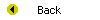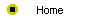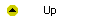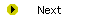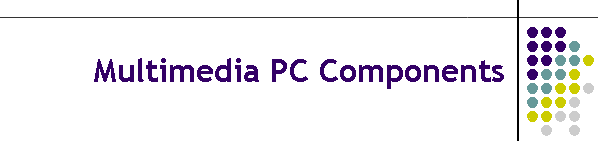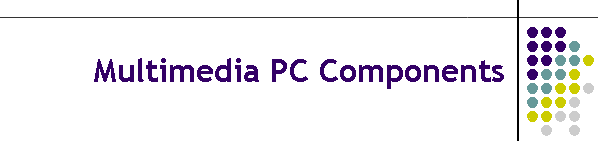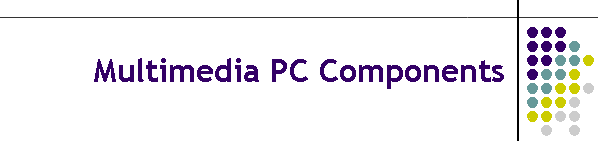
Unit 3-2 Multimedia PC Components
After completing this unit, you will be able to:
- Recognize the components of a multimedia computer.
- Understand the shopping terminology needed to make intelligent choices
when purchasing a multimedia computer.
- Know the difference between a mouse and a trackball, 8-bit and 16-bit
audio, analog and digital video, CD-ROM and DVD, modems and network cards,
flatbed and handheld scanners, and inkjet and laser printers.
- Understand the datacommunication terminology needed to procure equipment
for connecting your multimedia computer to the Internet.
- Know where to find comparison shopping advice for buying hardware on the
Internet.
Reading
Read chapter 11 of the Multimedia Literacy textbook to study the
concepts covered by this unit.
Online Activities
There are five categories of components in a multimedia computer: the
system unit, multimedia accessories, read/write storage, auxiliary input
devices, and communication options. The following online activities provide
you with an opportunity to explore features and issues related to these
components:
- At the heart of every computer is the central processor, which is the
"brain" in which computations are performed. For comparison ratings of the
most recent Intel processors, follow the Multilit Web site link to
the Intel
iCOMP benchmark. For comparison ratings of Macintosh processors,
follow the link to
Macintosh
benchmarks.
- Multimedia accessories give a computer the ability to make sound, play
music, and record movies. Follow the Multilit Web site links to
multimedia accessories for digital audio, DVD, video overlay, audio
speakers, MIDI, and MPEG.
- Multimedia requires a lot of storage if you are into digital audio and
video. Follow the Multilit Web site links for
more
information about the storage alternative described in Chapter 11.
- The datacommunication protocol used on the Internet is called TCP/IP,
which stands for Transmission Control Protocol/Internet Protocol. Both the
Windows and the Macintosh operating systems have support for TCP/IP built
in. To connect your computer to the Internet via TCI/IP, you need either a
modem or a network card. Most computers come with either a modem or a
network card built in. When you purchase a new computer, you should think
about whether you are going to connect it to the Internet via modem or
network card, and make sure your new computer has what you need to get
connected. Follow the Multilit Web site links for
more
information about the datacomm alternatives discussed in Chapter 11.
- The auxiliary input devices described in Chapter 11 provide convenient
ways to digitize preexisting texts, pictures, and videos for use with a
multimedia computer. Follow the Multilit Web site links for
more
information about these devices.
- Computer projectors connect to the monitor output of a multimedia
computer to project the computer display onto a large viewing surface for
use in auditoriums, classrooms, and board rooms. There are four kinds of
projectors: CRT (cathode ray tube), LCD (liquid crystal display), DLP
(digital light processor), and PDP (plasma display panel). The best place
to see all the different projectors in action is at the annual Infocomm
conference, which has a projection shoot-out in which all the vendors line
their projectors up around a huge auditorium where you can walk around and
compare how well the different projectors display the same video signal.
For more information,
follow
the Multilit Web Site link to Infocomm and its parent organization,
the International Communications Industry Association (ICIA), where you
can follow the links to the Projection Encounter for a very
highly-produced multimedia tutorial on projection technology.
Assignment
This unit prepares you to answer the
questions that you will be asked at the end of the next
unit.