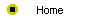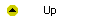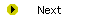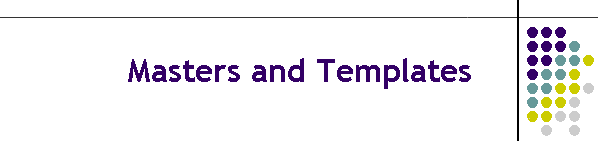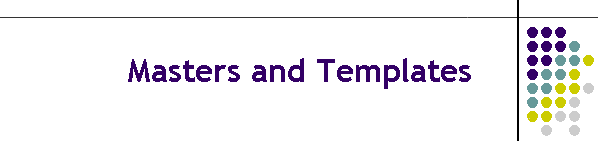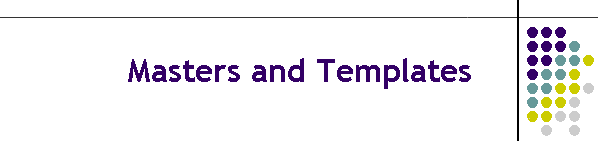
Unit 12-1 Masters and Templates
After completing this unit, you will be able to:
- Control screen layout using slide masters and design templates.
- Redesign the format and placement of a presentation’s titles and text
by modifying its slide master.
- Create your own slide master.
- Understand how design templates consist of a slide master, a title
master, and a color scheme that work together to create a certain style.
- Create a design template that expresses your own personal style.
Reading
Read chapter 37 of the Internet Literacy textbook to study the
concepts covered by this unit.
Online Activities
If you would like to see templates that other users have created, follow
the Multilit
Web site link to downloadable PowerPoint templates. In addition, the following movies on the Multilit CD
provide assistance in areas where some students have needed extra help;
to watch one or more of these movies, open the file index.htm on the Multilit
CD, go to chapter 37, and follow these instructions:
- Every PowerPoint presentation has a slide master. Whether you use it
or not, the slide master is there. You can use the slide master to make
common elements appear on every screen of your presentation. Watch the
movie entitled "Editing the Slide Master" to see how to do this.
- A design template contains a color scheme, a slide master, and a title
master that combine to create a particular look and feel for a multimedia
application. PowerPoint comes with dozens of professionally designed
templates that create different looks. When you apply a design template to
your presentation, the slide master, title master, and color scheme
change. You can also create your own template. Any time you create a
special look that you’d like to use as a design template for other
applications, you can save your design as a template. To see how to
preview the design templates that come with PowerPoint, watch the movie
entitled "Previewing the Design Templates."
- One of the greatest advantages of design templates is how you can
create your own custom template that can be used to create slides with
your personal style. For a demonstration, watch the movie entitled
"Creating Your Own Design Template."
Assignment
There is no specific assignment required in this unit, which has been
provided for students who want to learn how to create a design template that
expresses your own personal style. If you have such a need and you want more
practice, complete the exercises at the end of chapter 37. These exercises
are optional, and you do not need to hand them in unless your instructor has
told you specifically to do so.