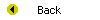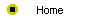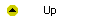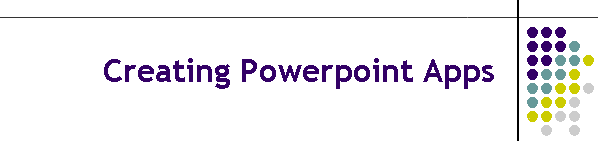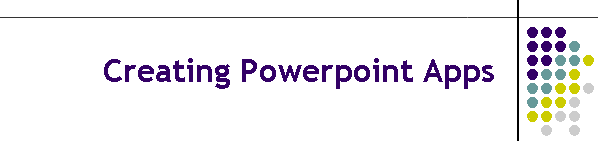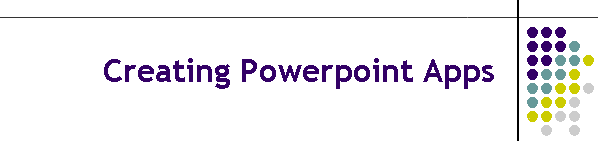
Unit 5-2 Creating Applications with PowerPoint
After completing this unit, you will be able to:
- Create the folders or directories that store multimedia applications
on disk.
- Start PowerPoint and understand its normal view, slide sorter view,
slide show view, and outline view.
- Turn on or off the PowerPoint Toolbars and Menus.
- Make sense of IntelliSense.
- Create a presentation with the AutoContent Wizard.
- Create a presentation from a template or an outline.
- Save a presentation on disk.
- Get help from the Office Assistant and the PowerPoint Help window.
Reading
Read chapter 19 of the Internet Literacy textbook to study the concepts
covered by this unit.
Online Activities
PowerPoint is one of the most widely used computer applications in the
world. Over the years, Microsoft has conducted considerable research on how
to improve the user interface. You will benefit from these improvements as
you work through this tutorial and learn how to create multimedia
applications with PowerPoint. The following movies on the Multilit CD
provide assistance in areas where some students have needed extra help;
to watch one or more of these movies, open the file index.htm on the Multilit
CD, go to chapter 19, and follow these instructions:
- To learn how to make a file folder, watch the Windows or Macintosh
version of the Show-Me movie entitled "Creating a File Folder."
- To learn how to create a presentation with the AutoContent Wizard,
watch the "AutoContent Wizard" movie, which will step you through the
process.
- To learn how to save an application, watch the Windows or Macintosh
version of the movie entitled "Saving Your Application."
- Powerful online help is also available; to learn how to use it, watch
the movies entitled "Asking the Office Assistant for Help" and "Using the
PowerPoint Help Window."
Assignment
This unit is part of the hands-on tutorial in which you learn how to
create a multimedia application and publish it to the Web. There is no
specific assignment for you to hand in right now, but if you have not
already told your instructor what your project will be about, remember that
you need to answer the following assignment:
- The largest part of your grade in this course is determined by the
multimedia application that you will create. Your application must have at
least seven screens if you are taking this course for undergraduate
credit, or at least fourteen screens for graduate credit. Before you
develop the application, you need to have your topic approved. Please tell
what your application is going to be about. Say why you have chosen this
topic, and tell how you plan to design it. Describe your intended
audience, tell how they will use your application, and indicate how
developing this app will help you achieve the goals you had for taking
this course.