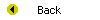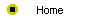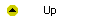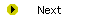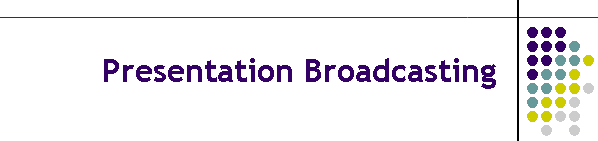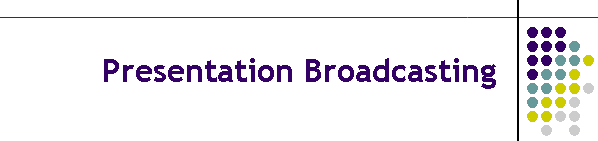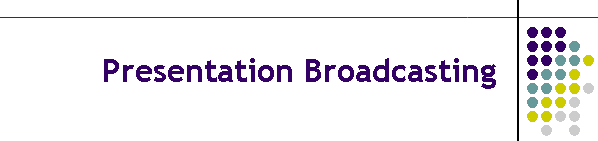
Unit 13-3 Presentation Broadcasting
After completing this unit, you will be able to:
- Understand what it means to broadcast a presentation.
- Set up a broadcast for a private audience within an Intranet, or for a
worldwide audience over the Internet.
- Schedule a broadcast and invite participants to attend it.
- Broadcast the presentation with your voice narrating it live.
- Include a live video window of yourself presenting the show.
- Rehearse the broadcast before you do it live over the Internet.
- Publish the broadcast to the Web so people can view it later on if
they’re not able to attend the live broadcast at the scheduled time.
Please note, however, that actually doing this is not a
requirement of this course. Presentation Broadcasting is an advanced topic
that is included here for you to explore, so you will know what it is and
what can be done with it. You are not required to make an actual broadcast
in this course.
Reading
Read chapter 41 of the Internet Literacy textbook to study the
concepts covered by this unit.
Online Activities
The following movies on the Multilit CD
demonstrate the presentation broadcasting techniques that are taught in
this unit;
to watch one or more of these movies, open the file index.htm on the Multilit
CD, go to chapter 41, and follow these instructions:
- If you or your system administrator has not already set your broadcast
options, you need to use the Windows Explorer to create a shared file
folder in which the broadcast files will reside. You only need to do this
once, because you can use the same folder to contain all your broadcasts.
PowerPoint will create a different sub-folder within your broadcast folder
for each broadcast you schedule. To see how this is done, watch the movie
entitled "Creating the Broadcast File Folder."
- After you have your broadcast options defined, you set up and schedule
the broadcast. To see how this works, watch the movie entitled "Setting Up
and Scheduling a Broadcast."
- After you set up and schedule the broadcast, you can start it at any
time. You should begin about thirty minutes prior to the scheduled time so
you have enough time to check your microphone and make sure everything is
ready. Especially if this is your first broadcast, you should rehearse
this process well in advance to make sure things are ready. For a
demonstration, watch the movie entitled "Starting the Broadcast."
- If you chose the option to save the broadcast file when you set up
your presentation broadcast, it will have been saved in the designated
file folder. After the broadcast has ended, users who visit the lobby page
can press a Replay Broadcast button to review the broadcast. While
replaying a broadcast, the user can click the option to View Previous
Slides, which opens the presentation as a Web page and lets the user
navigate via next and back buttons, or by clicking items in the
presentation’s outline. To see how this works, watch the movie entitled
"Replaying and Reviewing the Broadcast."
Assignment
There is no specific assignment required in this unit, which has been
provided for students who may someday encounter a need to broadcast
applications over the Internet. If you have such a need and you want more
practice, complete the exercises at the end of chapter 41. These exercises
are optional, and you do not need to hand them in unless your instructor has
told you specifically to do so.