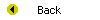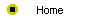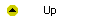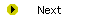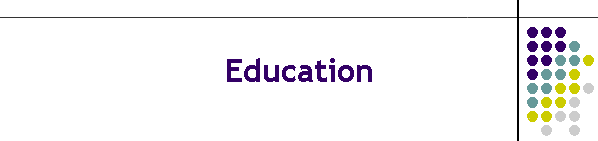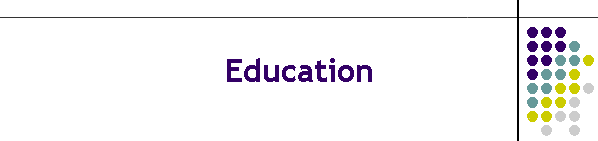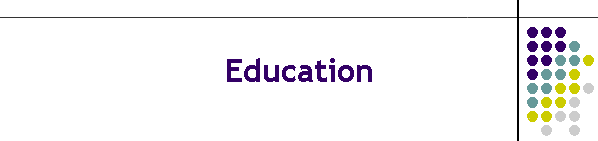
Unit 2-2 Education
After completing this unit, you will be able to:
- Describe how multimedia computers provide a powerful environment for
achieving the goals of the cognitive movement in education
- Understand how multimedia computers are being used across the curriculum
in a wide range of subjects
- Sample demonstrations of state-of-the-art applications linked to the
Multilit Web Site
- Assess how up-to-date your local schools are in adopting multimedia
technologies for teaching and learning
- Question whether technology will make any major difference in the
structure of schooling
Reading
Read chapter 4 of the Multimedia Literacy textbook to study the
concepts covered by this unit.
Online Activities
The following online activities reinforce these concepts and bring
the reading to life:
- As articulated by Brown, Collins, and Duguid (1989), skills and
knowledge are too often taught out of context, as ends in and of
themselves. To overcome this, teachers are using multimedia to bring into
the classroom real-life examples of situations that provide the contextual
framework so important for learning. Brown calls this use of multimedia
situated learning. Follow the Multilit Web site link to read the
paper entitled
Situated Cognition and the Culture of Learning by Brown, John Seely,
A. Collins, and P. Duguid, Educational Researcher, 1989, 18, pp.
32-42.
- Much of what happens in the traditional classroom was influenced
heavily by the behaviorist movement, which dominated American psychology
from about 1920 to 1970. Although Skinnerian methods have been effective
in learning how to train animals and helping human beings modify their
behavior, the behaviorists fell short of what is most important in
education for most educators. To educate, you must do more than modify
behavior. To educate, you must help the student learn how to develop
strategies for learning. On your Multilit CD is a presentation
about how emerging technology can help achieve the goals of the cognitive
movement in education. To view the presentation, use My Computer, the
Windows Explorer, or the Macintosh Finder to go to the Necc folder on your
Multilit CD, where you will find the Keynote.ppt show.
- Vygotsky (1978) emphasized the role of social interactions in
knowledge construction. Social constructivism turns attention to
children’s interactions with parents, peers, and teachers in homes,
neighborhoods, and schools. Vygotsky introduced the concept of the zone of
proximal development, which is the difference between the difficulty level
of a problem a student can cope with independently and the level that can
be accomplished with help from others. In the zone of proximal
development, a student and an expert work together on problems that the
student alone could not work on successfully. A challenge for software
designers is to create programs that can function as the expert in the
zone where learning and development take place. Software that succeeds can
help transform the traditional teacher-centered classroom into a more
learner-centered environment.
- The Multilit Web site links to examples and demonstrations of
multimedia teaching materials in art, biology, chemistry, civics,
economics, foreign languages, geography, history, mathematics, music,
physics, science, elementary education, reading, and writing.
Follow the links
to materials in subjects that interest you and explore what multimedia has
to offer in these fields.
- If you would like to learn more about cognitive psychology and the
constructivist movement in education, see Bruning’s textbook Cognitive
Psychology and Instruction (Englewood Cliffs, N.J.:
Merrill/Prentice-Hall). The introduction provides an excellent overview,
history, and comparison of the behavioral and constructivist movements in
education. Another excellent text is Mark and Cindy Grabe's Integrating
Technology for Meaningful Teaching (Boston: Houghton Mifflin). Chapter
2 is devoted to cognitive learning and technology tools. You can order
both of these books from amazon.com.
Assignments
One of the major assignments in this course is the term paper that you
will write on a topic of your choosing related to a multimedia trend or
issue in your chosen field. The other large assignment in this course is the
multimedia application that you will develop and publish to the Web, again
on a topic of your choosing. If education is your field, it is possible that
the readings in this unit will help you decide upon one of these topics.
After you choose your topics, remember to respond to the assignments that
ask you to tell your instructor what topics you have chosen:
- A major part of your grade in this course is determined by a term paper
that you write on a topic of your choosing related to a multimedia trend or
issue in the field of education or communications. Your paper must be about
six pages long and contain at least six bibliographic references if you are
taking this course for undergraduate credit, or about twelve pages long with
at least twelve references for graduate credit. Before you write the paper,
you need to have your topic approved. Please tell what your paper is going to
be about. Say why you have chosen this topic, tell how you plan to research
it, and indicate how the writing of this paper will help you achieve the goals
you had for taking this course. Your instructor will respond by writing a
comment on this assignment to let you know if your topic is approved.
- The largest part of your grade in this course is determined by the
multimedia application that you will create. Your application must have at
least seven screens if you are taking this course for undergraduate
credit, or at least fourteen screens for graduate credit. Before you
develop the application, you need to have your topic approved. Please tell
what your application is going to be about. Say why you have chosen this
topic, and tell how you plan to design it. Describe your intended
audience, tell how they will use your application, and indicate how
developing this app will help you achieve the goals you had for taking
this course.