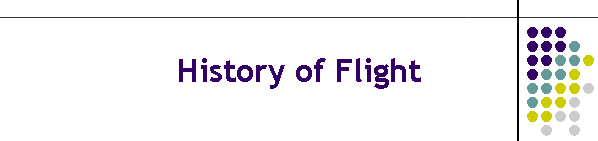
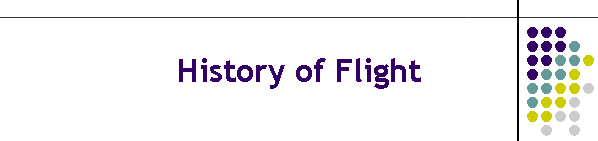
After completing this unit, you will be able to:
The simplest way to design a multimedia application is to have it begin with a screen that provides the user with a menu. When the user chooses an item from the menu, the application launches the object(s) linked to it. Then the application returns to the menu, and the user can make another choice. Read chapter 26 of the Multimedia Literacy textbook to learn how to create such a menu.
The aircraft folder on the Multilit CD contains a History of Flight bitmap consisting of four buttons that represent different eras in aviation history: biplanes from the 1920s, military aircraft from World War II, jet age Blue Angels, and a contemporary Boeing 747 jumbo jet. Figure 26-1 shows the buttons bitmap. Following the step-by-step instructions in Chapter 26, you will use the buttons bitmap to create the History of Flight menu. In subsequent chapters you will learn how to link to the buttons to multimedia screens that describe and illustrate each era in the history of flight.
If you are interested in learning more about the history of flight, the Multilit Web site links to several online museums and galleries of aviation historyThere is no specific assignment required in this unit, which is part of the History of Flight tutorial. The purpose of this tutorial is to step you through the process of creating a multimedia application based on a picture menu that provides the user with navigational options that appear onscreen within the context of a consistent user interface. Due to the progressive nature of the History of Flight tutorial, there are no end-of-chapter exercises. You do not need to hand in the History of Flight application unless your instructor has told you specifically to do so. You are nevertheless encouraged to complete this tutorial, which will provide you with valuable experience and knowledge that can inform the design and creation of your own multimedia application that you must submit to your instructor toward the end of the course.