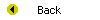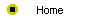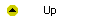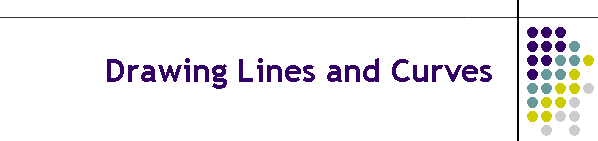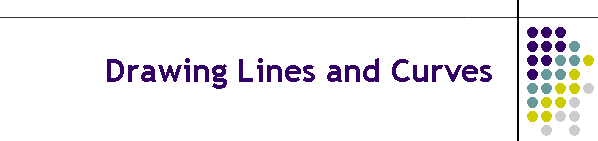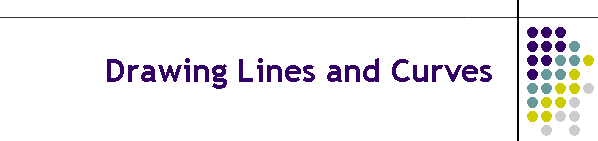
Unit 11-3 Drawing Lines and Curves
After completing this unit, you will be able to:
- Draw lines and arrows on the screen.
- Change the line color, style, and thickness.
- Draw curves and reshape them by editing vertices.
- Draw freehand and scribble on screen.
Reading
Read chapter 36 of the Multimedia Literacy textbook to study the
concepts covered by this unit.
Online Activities
If you are interested in finding out about more advanced drawing tools,
follow the Multilit
Web site link to an index of drawing tools and reviews that compare them. The following movies on the Multilit CD
provide assistance in areas where some students have needed extra help;
to watch one or more of these movies, open the file index.htm on the Multilit
CD, go to chapter 36, and follow these instructions:
- To draw a line on the screen with PowerPoint, you use the Line tool.
The Line tool appears about a third of the way over on the Drawing
toolbar. If the Drawing toolbar isnít visible, pull down the PowerPoint
View menu, choose Toolbars, and select the Drawing toolbar. Then watch the
movie entitled "Drawing Lines."
- To draw an arrow on the screen with PowerPoint, you use the Arrow
tool. The Arrow tool appears alongside the Line tool about a third of the
way over on the Drawing toolbar. To see how to use it, watch the movie
entitled "Drawing Arrows."
- To draw a curve on the screen with PowerPoint, you use the Curve tool.
The curve can have one or more vertices, around which you can bend the
curve in a wide range of patterns. The movie entitled "Drawing Curves"
shows you how to draw curves with PowerPoint.
- Drawing curves freehand can be tricky. Often you won't get the shape
you want on your first attempt. Happily, it's easy to reshape a curve and
make it bend just the way you want. The movie entitled "Reshaping a Curve"
shows how to change the shape of a curve after you've drawn it.
Assignment
There is no specific assignment required in this unit, which has been
provided for students who may need to draw lines or curves onscreen. If you
have such a need and you want more practice, complete the exercises at the
end of chapter 36. These exercises are optional, and you do not need to hand
them in unless your instructor has told you specifically to do so.