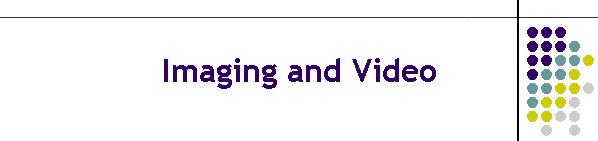
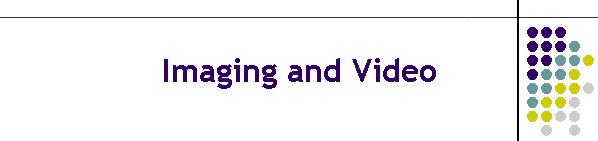
Now that you have learned how to create the basic structure of a multimedia application, the time has come to learn how to enhance the presentation with imaging and video effects. This module begins by teaching you how to manipulate an image to make it suitable for use in a multimedia application. Then you learn how to edit video with QuickTime Pro for Windows or QuickTime Pro for the Macintosh. As a final touch, you learn how to use the drawing toolbar to draw simple graphics directly onto the screen.
Read chapters 34, 35, and 36 in the Multimedia Literacy textbook to study the concepts covered by this module.
This module consists of three units of instruction containing online activities that prepare you for completing the course assignments. Follow the links below to study the unit of your choice:
| Unit 11-1 | Image Capture & Manipulation, teaches you how to manipulate an image to make it suitable for use in a multimedia application. |
| Unit 11-2 |
Digital Video Recording, steps you through the process of editing video with QuickTime Pro for Windows or QuickTime Pro for the Macintosh. |
| Unit 11-3 |
Drawing Lines and Curves, you learn how to use the drawing toolbar to draw simple graphics directly onto the screen. |