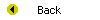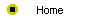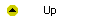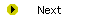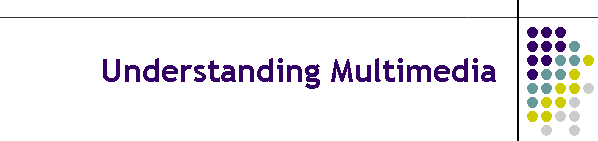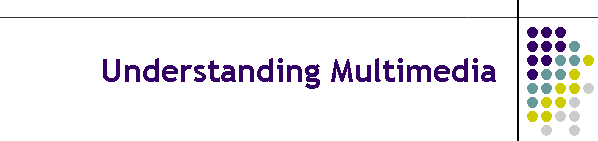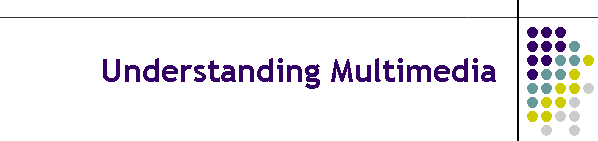
Understanding Multimedia
After completing this module, you will be able to:
- Define multimedia, describe why it is effective, and explain how it
will be important to life in the twenty-first century.
- Demonstrate how multimedia is changing the world through
telecommuting, home shopping, electronic publishing, and computer-based
education.
- Show how fast multimedia is growing in business, industry, homes,
online services, and education
- Identify and define the components of a Multimedia PC.
- Define the Internet and the World Wide Web and understand how they
provide access to multimedia resources on a worldwide basis.
- Define and recognize linked objects in a multimedia application.
- Understand the present-day limits of creating those objects.
- Think about what new kinds of objects there may be in the future as
multimedia technology progresses.
- Consider whether the digitization of media is making communication
better or worse, and understand the appropriate role of technology.
Readings
Read chapters 1 and 2 of the Multimedia Literacy textbook to study the
concepts covered by this module. Chapter 1 defines essential terms, and chapter 2
presents a taxonomy of the multimedia objects you will be studying in this
course.
Online Activities
In chapter 1, you learn that multimedia is the use of a computer to
present and combine text, graphics, audio, and video with links and tools
that let the user navigate, interact, create, and communicate. An important goal of this course is to
enable you to become a creator, not just a consumer, of multimedia on the
Internet. The following online activities will help you realize what a
strategic goal this is for virtually everyone living in the 21st century:
- Multimedia is one of the fastest-growing markets in the world today.
As the installed base of CD-ROM drives approaches the 200-million mark,
DVD drives have become one of the hottest consumer items, able to play CDs
while also providing access to thousands of broadcast-quality movies with
surround sound and up to 26 times more data storage. Follow the
Multilit Web site links for
the latest
statistics on how fast multimedia is growing.
- Multimedia is redefining the communication system that forms a
significant part of the infrastructure of our society. An unprecedented
number of mergers among companies jockeying for position in this
fast-paced field are combining the telephone, television, and personal
computer into a mass market multimedia utility. Follow the Multilit
Web site links for
the latest
news about mergers and acquisitions.
Chapter 2 presented you with a taxonomy of the multimedia objects you
will be using in this course. The following activities provide online
examples of these objects that will bring this reading to life:
- Creating graphics by hand is time-consuming. To save time there are
extensive libraries of clip art that you can use in multimedia
productions. By following the Multilit Web site links to
clip art,
you will discover dozens of online clip libraries. Many have broad,
general categories including photographs, icons, animations, background
tiles, buttons, and bullets, while other libraries focus on a visual theme
such as nature or scientific images. You can usually use clip-art images
royalty free, but make sure you read the license carefully because
restrictions may apply. You may be required to include a courtesy
hyperlink to the clip libraryís Web site, for example.
- People who do not have digital cameras or photo scanners can still
take digital photos inexpensively. When you develop a roll of film at
Eckerd Drugs, for example, it only costs about $4 extra to get a diskette
with up to 15 pictures, $5 for up to 28 images, and $6 for 29 or more
exposures. Follow the
Multilit
Web site link for more information about Eckerd and other digital
photo services.
- Just as video digitizers can be used to grab any picture a camera can
see, waveform audio digitizers can record any sound you can hear. For an
example, listen to this recording
of the author welcoming you to this course.
- MIDI stands for Musical Instrument Digital Interface. It provides a
very efficient way of recording music. Instead of recording the waveform
of the sound, which requires a lot of storage, MIDI records the
performance information required for your computerís sound chip to play
the music. As you listen to this
example, realize that the sound is actually being synthesized by your
computer, as codes in the MIDI file tell your sound chip what sounds to
make and how loud to make them.
- MP3 stands for MPEG Audio Layer 3. It's an audio file format that uses
an MPEG audio codec to encode (compress) and decode (decompress) recorded
music. MP3 can compress a CD-audio track into a substantially
smaller-sized file requiring significantly less bandwidth to transmit over
the Internet without degrading the original sound track's quality. To
download a free MP3 player, find MP3 Web sites, and create MP3 files from
your favorite audio CD,
follow the
Multilit Web site links to MP3.
- Video provides a rich and lively resource for multimedia applications.
There are four types of video that you can use as the objects of links in
multimedia applications: live video feeds, videotape, videodisc, and
digital video.
Follow the
Multilit Web site links to live Webcams and digital video feeds
from television stations and news networks.
- In multimedia, animation is the use of a computer to create movement
on the screen. There are four kinds of animation: frame, vector,
computational, and morph. After you read about these in your textbook,
watch the movie named morph in the movies folder on your Multilit CD.
Assignments
After you complete this module, you will be ready to complete the
assignment that asks you to tell your instructor why you are taking this
course. This assignment reads as follows:
- Your first assignment in this course is to say why you decided to take it.
Please summarize what your reasons are for enrolling in this course. What
goals do you hope to accomplish? Stating your goals will help your instructor
understand what you are hoping to get out of this course. In the process, you
will experience how convenient it will be in this course to submit your
assignments online and get feedback from your instructor.
In addition, every student in this course is required to participate in
the course discussion forum. Please join in the conversations you will find
in progress there, and initiate new topics as you wish.