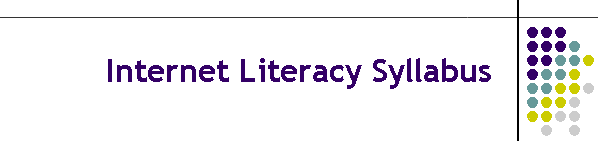
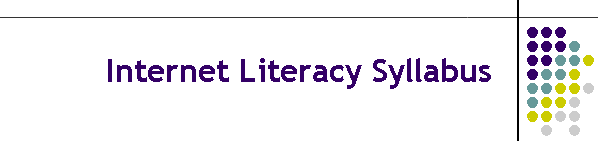
Provides the conceptual background and the online skills needed for students to become Internet literate. Includes a hands-on tutorial on creating Web pages and using search engines to conduct research. Reflects on the impact of emerging technologies on the future of schooling and communications.
If you have not already done so, you should purchase a copy of the textbook that will be used in this course. The textbook is Internet Literacy by Dr. Fred T. Hofstetter. The publisher is McGraw-Hill. This book should be available in your campus bookstore. It is also available in many retail bookstores. You need to have the latest edition, which is the third edition.
In order to complete the exercises and tutorials in this course, the student will need to have access to a Windows PC or a Macintosh running either Netscape Communicator or Microsoft Internet Explorer. The student will also need an Internet account that provides the basic Internet services of e-mail and the World Wide Web. This account must include at least four megabytes of Web space in which students will create their Web pages.
In the Web page creation tutorial that begins in Chapter 18, you will have your choice of using either Netscape Composer or Microsoft FrontPage. Netscape Composer is part of Netscape Communicator, which is available as a free download from http://www.netscape.com. If you choose Microsoft FrontPage and do not already own a copy, you can use the 30-day trial version that comes for free on the CD that is included with the Internet Literacy textbook. The author is grateful to Microsoft Corporation for granting permission for McGraw-Hill to distribute the CD with this book. If you plan to use the 30-day trial version, please understand that it will expire 30 days after you install it. You should therefore not install it until you are actually ready to begin working on the exercises in Chapter 18. If you wait until then, 30 days will be plenty of time to complete the tutorial. Then you will be ready to consider whether you want to purchase a retail copy of Microsoft FrontPage.
This course contains hundreds of links to Internet resources. In order to keep those links in one place that can be kept up-to-date throughout the course, the authors created a special Web site that is known as the Interlit Web site; Interlit stands for Internet Literacy. Many of the links in this course take you to pages at the Interlit Web site, where you can always find up-to-date links to the Internet resources used in this course.
This course is organized into a series of modules that can be customized by your course instructor. Depending on the modules that your instructor has chosen to include, you will be required to complete certain course requirements. The largest part of your grade will be determined by projects that you create during the course. These projects may include a home page, a résumé, and a term paper that you will write on a topic of your choosing. You may elaborate on one of the topics discussed in the text, or you can choose an original topic that is related to an educational or communications issue on the Internet. In addition to these creative projects, your instructor will probably ask you to answer several shorter questions that cover more objective course content. You will also be required to communicate with your course instructor and fellow students through e-mail and possibly in a newsgroup. Click the assignments option in your course management system to see the specific assignments your instructor is requiring and to find out what percentage of your grade each assignment counts.
This course is organized into a series of thirteen modules. If you are taking this course during a traditional academic semester, you will need to complete an average of one module per week. Some of the modules are divided into units of instruction. Each unit addresses one of the topics that comprise the module. Printed below is a summary of the thirteen course modules. For more detailed information, you can click the title of any module or unit to bring up its page in the course.
| Module 1 | Understanding the Internet, defines essential terms, presents the seven basic Internet services, and reflects on how the Internet is changing the world. | ||||||||||||
| Module 2 | Getting Connected to the Internet, explains the purpose and function of an Internet Service Provider (ISP), compares the advantages and disadvantages of the different transport mediums, helps you select or update your Web browser, and teaches advanced surfing techniques that will help you get more out of the Web. | ||||||||||||
| Module 3 |
Communicating Over the Internet, consists of
six units covering
the following aspects of online communication:
|
||||||||||||
| Module 4 |
Finding Things On the Internet, consists of two units that teach
you how to use the search engines and understand the file formats of things
you will find:
|
||||||||||||
| Module 5 |
Downloading From the Internet, consists of two units that step
you through the process of downloading different kinds of files and teach
you how to cite them properly:
|
||||||||||||
| Module 6 | Designing
Web Pages, consists of three units that begin the Web page
creation part of the course, in which you will learn how to create a home
page and a résumé that you can use to apply for a job:
|
||||||||||||
| Module 7 | Creating a Web Page Résumé, guides you through the creation of your Web page résumé. Creating a résumé on the Web may provide you with a strategic advantage because you will be able to give prospective employers the World Wide Web address of your résumé. This shows you have network savvy that can benefit an employer in an information society. | ||||||||||||
| Module 8 | Putting Images On Web Pages, provides you with a utility that makes it easy to get images into the proper format for pasting onto a Web page. Then you learn how to paste pictures onto Web pages and create special effects with techniques known as tiling and watermarking. | ||||||||||||
| Module 9 | Using Tables for Advanced Web Page Layout, shows you how to use tables to arrange information into rows and columns on the screen. Once you learn how to do this, you can create any conceivable arrangement of text and graphics onscreen. | ||||||||||||
| Module 10 | Making a Local Web Site and a Home Page, teaches you how to use your Web browser to run a local Web site on your PC, whether or not you are connected to the Internet. Thus, you can practice making local links to create a local Web site before you take the further step of learning how to publish your Web site and make it work over the Internet. In this module, you will create a home page and link it to the Web page résumé you created in Module 7. | ||||||||||||
| Module 11 | Publishing Files On the World Wide Web, teaches you how to transfer a file into a folder on a Web server so that other people around the world can access the file with a Web browser. Unless your computer happens to be a Web server, you need a way to transfer your files to the Web. This module provides you with the knowledge and the tools needed to transfer files from your computer to a World Wide Web file server. As you work through this module, you will publish your home page and your résumé on the Web. | ||||||||||||
| Module 12 | Using
Multimedia On the Internet, consists of two units that introduce
you to multimedia on the Internet. After exploring how Web browsers do
multimedia with helper apps, plug-ins, add-ins, applets, and scripts, you
will learn how to record audio and add sound to your Web pages.
|
||||||||||||
| Module 13 | Societal
Issues and the Future of the Internet, consists of three units
that introduce you to the many ways in which the Internet will affect your
future:
|