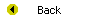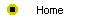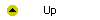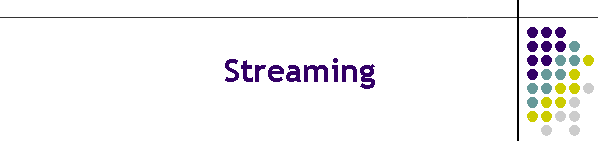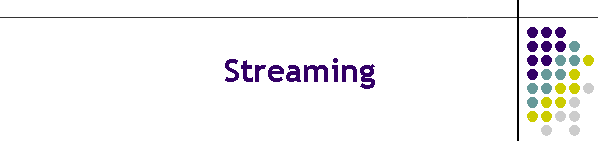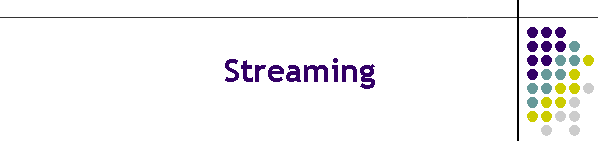
Unit 3-6 Streaming Media and Synchronized Multimedia
After completing this unit, you will be able to:
- Understanding why streaming is an important strategy for delivering
multimedia over the Internet.
- Define streaming and name the different kinds of media that are being
streamed over the Internet.
- Go to Web sites where you can see and hear streaming media in action
- Know when and where to download the latest streaming media plug-ins
and drivers.
- Understand how the synchronized multimedia integration language (SMIL)
is making it possible to create, publish, and deliver synchronized
multimedia content over the Web.
Reading
Read chapter 10 of the Internet Literacy textbook to study the
concepts covered by this unit.
Online Activities
A stream is a real-time feed from an audio or video source, encoded in such a
way that the media can begin playing steadily without making the user wait for
the entire file to download to their computer. This chapter introduces the three
major brands of streaming media products: RealNetworks, Apple QuickTime, and
Microsoft Windows Media Player.
- RealNetworks is one of the best-known multimedia streaming companies on
the Internet. Its two main families of products are RealAudio and RealVideo.
True to its name, RealAudio is used for media that are audio only, such as
radio stations and recorded music. RealVideo adds moving pictures to the audio
experience. To download either the free version or the more fully-featured
enhanced version of the RealPlayer, follow the Interlit Web site link to
RealNetworks.
- One of Apple Computer’s greatest gifts to the world is QuickTime, which is
Apple’s brand of multimedia. Originally for the Macintosh only, QuickTime is
now one of the finest cross-platform tools available for multimedia creation
and delivery. It plugs in seamlessly to both Netscape Navigator and Microsoft
Internet Explorer, and it works on Windows as well as Macintosh computers. The
QuickTime player is free. For a modest fee, you can upgrade the free player to
QuickTime Pro, which lets you edit audio and video clips as well as play them.
To learn more, and to download either the free player or the more
fully-featured QuickTime Pro, follow the Interlit Web site link to
QuickTime.
- Microsoft is aggressively pursuing the market for streaming video and has
created its own product line of streaming media servers. The player, which is
free, is called the Windows Media Player. If you have windows, there is
probably a version of the Windows Media Player installed on your computer. To
find out, click your computer’s Start button, select Programs, and look under
Accessories or Multimedia for the Windows Media Player. To check whether a
more recent version is available, follow the Interlit Web site link to
Windows Media
Player.
- Yahoo! Broadcast is Yahoo’s directory of audio and video content. There
you can access streaming media programming from more than 500 radio stations
and networks, 65 television stations and cable networks, and game broadcasts
from hundreds of college and professional sports teams. To click through the
directory, follow the Interlit Web site link to
Yahoo!
Broadcast.
- If you ever watched a movie in which the video moved a second or two ahead
of the sound, then you know why it is important to synchronize multimedia. To
provide a standard way for Web page authors to synchronize different kinds of
multimedia events, the World Wide Web consortium (W3C) is creating a new
language called SMIL (pronounced smile), which stands for Synchronized
Multimedia Implementation Language. SMIL will enable you, for example, to
create a narrated slide show in which photos you have taken appear in sync
with an audio commentary, and provide your users with onscreen controls to
pace the presentation. All three of the multimedia streaming vendors featured
in this chapter, including Apple, Real Networks, and Microsoft, have built
support for SMIL into their streaming media players. To learn more about the
status of SMIL, follow the Interlit Web site link to
Synchronized
Multimedia.
Assignment
This unit has no formal assignment. Its purpose is to make you aware of
the streaming media that will become increasingly important as the 21st
century unfolds and vendors provide more and more streaming content on the
Internet. You may simply enjoy exploring the streaming media presented in
Chapter 10 without worrying about formal assignments at this time.