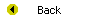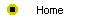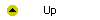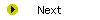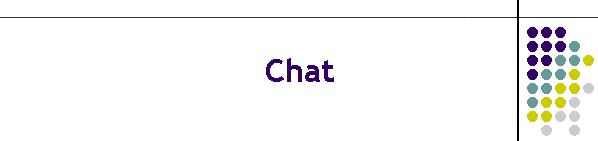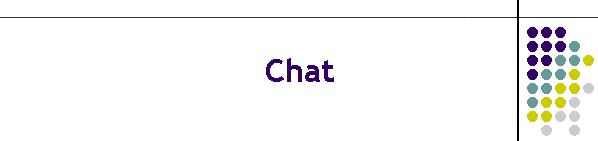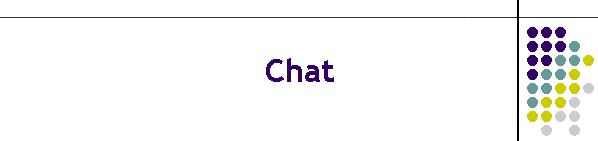
Unit 3-5 Communicating in Real Time
After completing this unit, you will be able to:
- Know the most popular methods for communicating in real time over the
Internet.
- Learn how Instant Messaging can let you chat with your friends at any
time over the Internet.
- Understand how Internet Relay Chat (IRC) organizes conversations into
channels.
- Enter Web-based chat rooms on the Internet and engage other users in
meaningful real-time conversations.
- Download Microsoft’s NetMeeting software and use it to share data and
make entries on a whiteboard shared with conference members over the
Internet.
- Learn how to equip your PC for videoconferencing for less than $50.
- Look in on videoconferences hosted on CUseeMe sites on the Internet,
whether or not you have videoconferencing hardware.
- Understand the purposes of and the distinctions between a MUD, a MOO,
and a MUSH.
- Set up your own private chat room on the Internet.
Reading
Read chapter 9 of the Internet Literacy textbook to study the
concepts covered by this unit.
Online Activities
E-mail, listserv, and newsgroups are great ways to communicate, but all three
suffer from the lack of real-time interaction between you and the person with
whom you are communicating. Historically, real-time communication has occurred
either in face-to-face conversation or over the telephone. Now it is also
possible to converse in real time over the Internet. If the person you are
talking to has a video capture card, you can even see the other person on
screen. This unit covers five kinds of environments used to communicate in
real time over the Internet: instant messaging, chat rooms, white boards,
videoconferencing, and MUDs (multi-user domains).
- After you study the background information in the textbook regarding
Internet Relay Chat, visit the Interlit chatroom that's been set up for this
course. You can enter the chatroom by pointing your browser at . Note: it
is possible
that when you visit the chatroom, it might be empty. If so, try again later,
and try to coordinate your schedule with a classmate who will enter the chat
room at the same time you do.
- Microsoft's NetMeeting software is a fantastic example of real-time
communication software. Part of the Microsoft Internet Explorer, NetMeeting
has a whiteboard, supports application sharing, and does videoconferencing if
you have a camera attached to your computer. Follow the
Interlit Web
site links to NetMeeting to learn more about this exciting software.
- One of the first videoconferencing applications on the Internet is CU-SeeMe.
CU stands for Cornell University, where the software was developed. CU-SeeMe
3.0 Video Chat Software has a directory for locating other CU-SeeMe users,
twelve of whom can be viewed on screen simultaneously. To conserve bandwidth,
you push a button in the software when you want to talk, and your video camera
transmits a live picture to the other users. To learn more, follow the
Interlit Web site links to CU-SeeMe, where you can look in on video
cameras positioned in various locations around the world.
- MUDs, MOOs, and MUSHes are different kinds of multi-user environments:
- The term MUD has evolved from its earlier game-related meaning of
Multi-User Dungeon to the more-general concept of a Multi-User Dimension.
MUDs are synchronous multi-user communication environments that enable
participants to take on a persona and create virtual worlds out of their own
imaginations.
- MUSH stands for Multi-User Shared Hallucination. The acronym MUSH was
chosen because this kind of environment is thought to be more squishy than a
MUD. MUSHes are situated MUDs used for role-playing games that simulate
worlds from books and movies or completely original environments.
- MOO stands for MUD, Object-Oriented. The term object-oriented refers to
a style of programming in which applications are constructed from reusable
code segments known as objects that several programs can share. MOOs enable
users to share code segments from each other's characters.
- For a fascinating tour of different applications of multi-user
environments, follow the
Interlit Web site
links to MUDs, MOOs, and MUSHes.
Assignment
This unit has no formal assignment. You may simply enjoy exploring the
multi-user environments provided here.