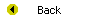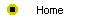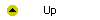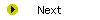Unit 3-4 Newsgroups
After completing this unit, you will be able to:
- Understand how Usenet newsgroups originated as a grassroots effort by
students who wanted a better way to organize conversations over the Internet.
- Visualize how the hierarchical structure of a newsgroup mirrors the manner
in which physical conferences are organized.
- Use your Web browser to list the newsgroups available through your
Internet service provider.
- Subscribe to the newsgroups of your choice.
- Read and respond to topics in a newsgroup and post new topics that you
want to initiate.
- Understand the difference between moderated and unmoderated newsgroups.
- Know when it is too late to cancel a message that you have written in a
newsgroup.
- Find out about newsgroups in your field of study or line of work.
- Understand the difference between newsgroups and Web-based discussion
forums
- Learn how to create your own Web-based discussion forum on the Internet
Reading
Read chapter 8 of the Internet Literacy textbook to study the
concepts covered by this unit.
Online Activities
Wonderful as they may be, electronic mail and listserv have some
shortcomings. While electronic mail is a great way for individuals to exchange
messages with each other, and listserv makes it easy to send mail to lists of
people, it's not easy to maintain your train of thought in a conversation
conducted via e-mail. That's because e-mail queues up in your inbox on a variety
of topics, requiring your mind to shift gears continually as you read mail on
different subjects. Enter the Usenet Newsgroup, a resource invented in the late
1970s by students who wanted a better way to converse over the Internet on
specific topics. In this unit, you will learn how Usenet Newsgroups enable
users to hold virtual conferences over the Internet. You will find out what
newsgroups exist in your profession, learn how to join and participate in a
newsgroup, and know how to go about creating a new newsgroup.
- Before you can read news, you need to configure your newsgroup client. To
learn how, follow the steps in Table 8-1.
- Your ISP subscribes to a number of newsgroups from which you can choose
one or more that you would like to read. For help learning how to choose a
newsgroup, follow the steps in Table 8-2.
- Newsgroups are threaded. Each thread represents a different topic being
discussed in the newsgroup. To read a newsgroup, you point-and-click on the
topics and subtopics to navigate to the part of the newsgroup you want to
read. To see how, step through the tutorial in Table 8-3.
- Responding to a newsgroup is a lot like responding to an e-mail message.
The main difference is that instead of being sent to an individual, your
response gets posted to the newsgroup. Table 8-4 steps you through the process
of responding to a newsgroup.
- While participating in a newsgroup, you may want to start a conversation
on a new topic. Table 8-5 teaches you how to create a new topic in a
newsgroup.
- Two rules govern the deleting of messages from a newsgroup. First, you can
only delete messages that you write. You cannot delete messages written by
other users. Second, you should only delete messages to which no one has
responded yet. If another user has written a reply in the newsgroup to one of
your messages, deleting your message will interrupt the flow of the
conversation. To learn how to delete a message in a newsgroup, follow the
steps in Table 8-6.
Assignment
After you complete this unit, you will be ready to complete the
assignment that asks you to join and participate in the course newsgroup:
- Every student in this class is required to participate in the course
newsgroup. The name of the newsgroup for this course is
udel.internet.literacy. You can go there by pointing your browser at
news://news.udel.edu/udel.internet.literacy.
Please join in the conversations you will find in progress there, and initiate
new topics as you wish.