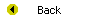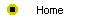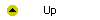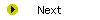Unit 3-3 Listserv
After completing this unit, you will be able to:
- Describe how listserv mailing lists work through e-mail protocols.
- Find out the names of listserv mailing lists in your discipline or any
other subject that interests you.
- Subscribe to a listserv mailing list.
- Know when to lurk on a listserv mailing list.
- Respond to messages received from a listserv.
- Send new messages to a listserv mailing list.
- File messages received from a listserv.
- Unsubscribe from a listserv mailing list.
- Set up your own listserv mailing list on the Internet..
Reading
Read chapter 7 of the Internet Literacy textbook to study the
concepts covered by this unit.
Online Activities
Now that you know how to send and receive electronic mail, you are ready
to take advantage of the powerful capabilities of listserv, which is an
Internet resource that uses e-mail protocols to distribute messages to lists
of users. The messages get served to everyone whose name is on the list.
Hence the name listserv.
- Since it uses e-mail protocols that virtually every user of the Internet
already knows, listserv is easy to learn and use. To join a listserv, you send
its host computer an e-mail message saying that you want to subscribe. To
learn how, follow the steps in Table 7-1.
- To respond to a listserv message, simply press your Reply button, and
enter your response just like you would send an ordinary e-mail message.
Remember that your reply will be sent to lots of people, however, so make sure
that what you write pertains to the purpose of the listserv. If you want to
respond only to the individual who sent the message, rather than the whole
list, remember to edit the To field so the reply will go to the sender instead
of everyone on the list. It can be embarrassing when a private message
intended for an individual gets copied to an entire list full of people.
- You send messages to a listserv with your e-mail client. When you join a
listserv mailing list, you will be told how to address new messages that you
want to send to the list. Since listserv addresses can be technical and hard
to remember, it is a good idea to enter this address in your e-mail client’s
Address Book, so you will not forget it. To send a new message to the
listserv, you send e-mail to this address, just as if you were sending mail to
an individual user. Once again, please remember that your message will be sent
to lots of people; make sure it is a proper use of the listserv.
- Your textbook tells you how to send commands that can pause a listserv,
find out who belongs to it, and get various kinds of information about the
list. See Table 7-3 for a list of these commands and an explanation of what
they do.
Assignment
After you complete this unit, you will be ready to complete the
assignment that asks you to perform the following task:
- Using one of the listserv search tools listed in Table 7-2, find an
unmoderated listserv mailing list that interests you, and subscribe to it.
Lurk for a while until you get used to the conversation, then try sending
your own message to the listserv. Make sure your message fits the stated
purpose of the listserv. If it makes sense in the context of the
conversation, ask a question in your message, and see whether anyone
responds with the information you are seeking. Which listserv did you
join? Describe briefly the conversation you joined and tell how you
contributed.