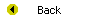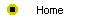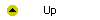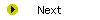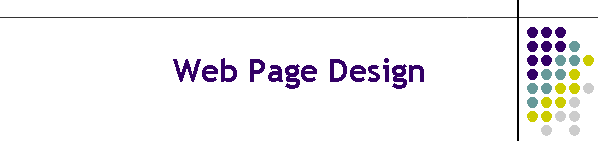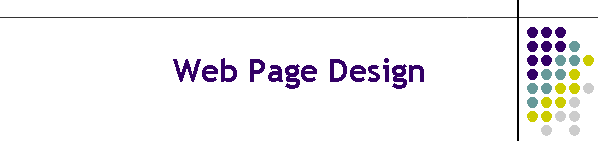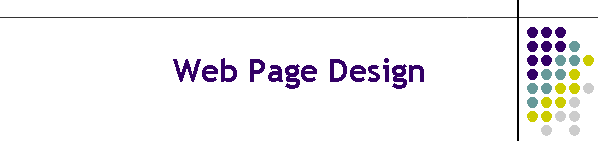
Unit 6-2 Web Page Design
After completing this unit, you will be able to:
- Identify the basic elements that constitute a Web page.
- Explain the uses and general appearance of the elements of a Web page.
- Begin thinking about the design of your Web page résumé and how to
make it engaging and informative.
- Arrange text in the proper size, color, and font on a Web page.
- Choose an appropriate background color and understand how foreground
text colors interact with background screen colors.
- Arrange pictures on the screen either as background images or design
elements for text to flow around.
- Make text stand out against a background photo.
- Adopt a common look and feel for your Web pages.
Reading
Read chapter 16 of the Internet Literacy textbook to study the
concepts covered by this unit.
Online Activities
An Adobe advertisement states, "If you can dream it, you can do it." The
goal of this unit is to make you aware of the design elements you can use to
create interesting and effective Web pages. The following activities will
help you achieve this goal.
- The first Web page you will make in this course is your own résumé.
Many students have told how putting their résumés on the Web helped them
get jobs. To view a sample résumé on line, go to
Professor Hofstetter's résumé.
- Study carefully the résumé design layout at the end of Chapter 16.
Then draw a diagram of how you plan to design your own résumé. Think
especially about the menu of choices that your résumé will contain.
Possible items you might include on your résumé are:
- Educational Qualifications
- Work Experience
- Computer Skills
- Grants and Awards
- Honorary Societies
- Professional Association Memberships
- Publications
- Software
- Presentations
- How to Contact Me
- Since it is possible to link any document, audio, picture, movie, or
software application to your Web page, you will be able to link your
résumé to examples of your work to prove your worth to a prospective
employer. Think about the examples you would like to link to your résumé,
and include these links in your résumé design.
- You need to be careful choosing foreground and background colors for
your Web pages. There are sites on the Web where you can see what
different color combinations look like. To explore different
foreground/background combinations, follow the links to the color tables
at the
Interlit Web site.
- Tiled backgrounds are created when a bitmap smaller than the screen is
drawn repeatedly up, down, and across the screen until all of the screen
surface has been covered. Tiles should be seamless, meaning that when the
bitmap replicates itself up and down the screen, you cannot perceive the
edges of the bitmap or detect a regular interruption in the pattern caused
by the edges of the bitmap not fitting against each other smoothly. For
some examples of good tiles to use on Web pages, click the tile icon at
the
Interlit Web site.
- When Web pages contain frames, more than one window appears on your
Web page, and you can interact with the information in the windows
independently. Some users find frames confusing and prefer not to use
them. That's why Web pages with frames often allow the user to turn the
frames off. To try an example, follow the
Interlit
Web site links to frames.