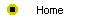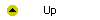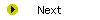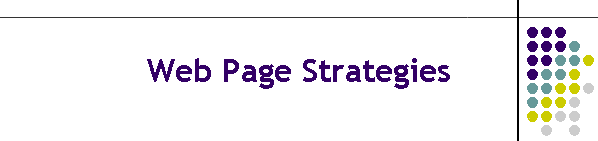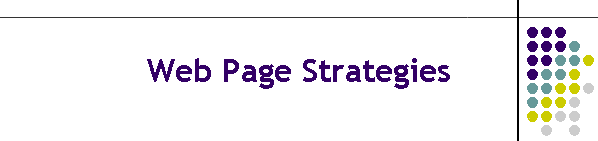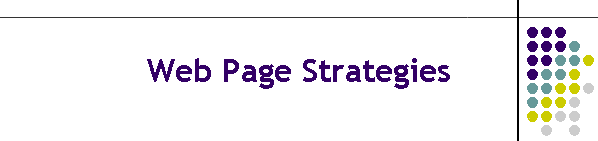
Unit 6-1 Web Page Creation Strategies
After completing this unit, you will be able to:
- Explain the three basic approaches to creating Web
pages.
- Know when to use an HTML editor, an HTML translator,
or a WYSIWYG tool.
- Understand how HTML editors work, and be able to
find HTML editors on the Web.
- Realize how HTML translators can save time when you
need to create a Web page from a word-processed document, a spreadsheet, a
database, or a presentation.
- Learn what WYSIWYG stands for and understand the
concept of WYSIWYG editing.
Reading
Read chapter 15 of the Internet Literacy textbook to study the
concepts covered by this unit.
Online Activities
This unit covers the three basic approaches to creating Web pages. After
completing it, you will know when to use (1) an HTML editor, (2) a WYSIWYG
tool, or (3) an HTML translator. The following activities will help you
master these concepts.
- An editor that lets you create Web pages by working directly with HTML
tags is known as an HTML editor. The advantage of creating Web pages with
an HTML editor is that it gives you more control over the Web page than
WYSIWYG editors and HTML translators, which create the HTML for you. The
disadvantage is that for less technically-inclined authors, editing HTML
tags can seem tedious and time-consuming. In addition to the HTML editors
featured in your textbook, there are dozens of others you can find out
about by following the links to the Yahoo list of HTML editors at the
Interlit
Web site.
- WYSIWYG editors let you create Web pages by typing your text directly
on screen, where it appears exactly as it will look on the Web. To change
a font, size, color, or other text attribute, you select the text you want
to change, then click a button or icon that makes the change. Never do you
see the HTML tags, which the WYSIWYG editor inserts into the document
automatically, depending on what you do with the WYSIWYG controls. In the
Web page creation tutorial part of this course, you will learn how to use
the WYSIWYG Web-page creation tools that come with either Netscape
Navigator or the Microsoft Internet Explorer.
- If you've got an existing document that you want to turn into a Web
page, the most efficient way to create the page is with an HTML
translator. There are HTML translators for WordPerfect, Microsoft Word,
Excel, Access, and PowerPoint. The translators are free, and you can
download them by following the links to HTML Translators at the
Interlit Web site.