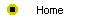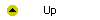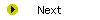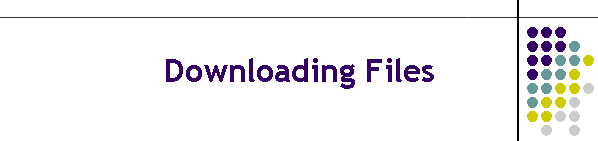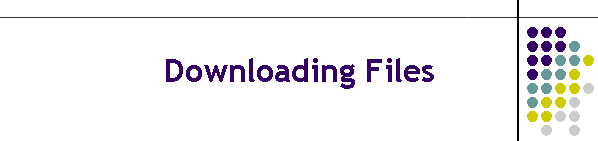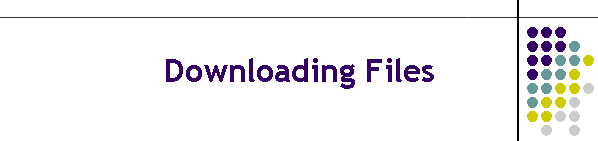
Unit 5-1 Downloading from the Internet
After completing this unit, you will be able to:
- Download text and graphics from the Internet.
- Download audio and video resources from the Internet.
- Download data files and software from the Internet.
- Make sure the downloaded file has the correct filename extension for
the type of file it is.
- Install self-extracting archives that you download from the Internet.
- Safeguard against downloading viruses that can be harmful to your
computer.
Reading
Read chapter 13 of the Internet Literacy textbook to study the
concepts covered by this unit.
Online Activities
- The quickest way to download text from the Internet is to copy the
text onto your clipboard, from which you can paste the text into any other
window on your screen. To learn how to do this, follow the steps in Table
13-1.
- The quickest way to download an image from the Internet is to use your
Web browser's option for saving the image to a file. Table 13-2 shows you
how to do this.
- Downloading audio and video is similar to downloading graphics. See
Table 13-3 for step-by-step instructions.
- Linked here is a
soft jazz MIDI
file. Click the link with your left button to hear the link, or click
with your right button to download it. Macintosh users with one-button
mice should hold down your mouse button on the link to download it.
- As you proceed into the more difficult parts of this course, you will
occasionally need to start a program when its icon isn't visible on your
screen. It can be tricky trying to start a program when its icon isn't
visible. To learn how to do this, work through the steps in Table 13-4.