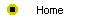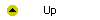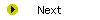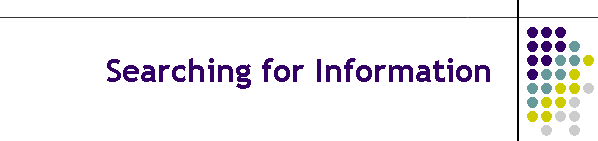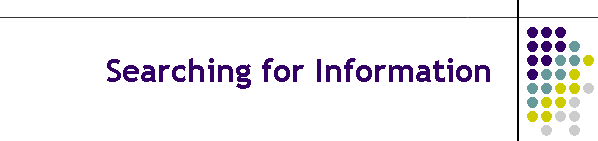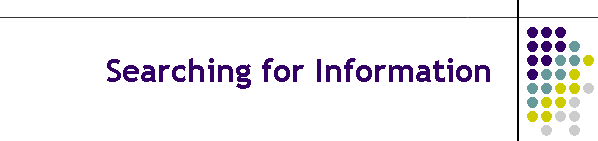
Unit 4-1 Searching for Information
After completing this unit, you will be able to:
- Conduct subject-oriented searches of World Wide Web directories.
- Search by key word to find what you are looking for.
- Perform full-text searches of the Web’s full-text indexes.
- Use the advanced search syntax to find what you are looking for
efficiently.
- Perform concept searches based on ideas instead of specific key words.
- Use metasearching to search via several search engines at once.
- Know how to get online help from human beings who will conduct
searches on your behalf.
- Conduct scholarly searches across a broad range of academic
disciplines.
- Use multimedia search engines to find pictures, audio, and video, in
addition to text.
- Search Usenet newsgroups to find information in discussions of current
research topics.
- Learn how to search the Web for people and find the person you are
looking for.
- Get maps and driving instructions.
- Find out about new search engines and improved search strategies.
Reading
Read chapter 11 of the Internet Literacy textbook to study the
concepts covered by this unit.
Online Activities
- Go to the
subject-oriented searching section of the Interlit Web site,
and use the subject index to find something you are interested in. Follow
the link to Yahoo, for example, and use Yahoo's directory structure to
find a subject you are interested in, such as your favorite hobby or your
favorite subject in school.
- Keyword searching lets you look for specific things you want to know
about. Use one of the
keyword
search engines at the Interlit Web site to search for something
specific that you need to know.
- Concept-oriented searches can expand an idea into related topics and
search them automatically. Use one of the
concept-oriented search engines to perform the same search you tried
in the previous exercise, and compare the results you get.
- Metasearch engines conduct searches by submitting your search terms to
more than one search engine at a time. To see how this works, follow the
Interlit Web site links to one of the
metasearch
tools and try your search there.
- In addition to helping you find Web pages, newsgroups, and scholarly
documents, the Internet can also help you locate people. Follow the link
to people
searches and try to find some famous person or someone you have lost
touch with.
- The exercises at the end of Chapter 11 are designed to help hone your
search skills. You should work through these exercises in order to develop
the skills you will need to do a good job of researching the term paper
you will write later on in this course.