Reply to comment
Site Information
Some Drupal site features depend on the configuration settings you choose on the Site information page. On the UDrupal service, you must provide the
- name of your Web site,
- e-mail address from which notifications will be sent,
- name used to indicate an anonymous user, and
- default front page.
You can also include a
- slogan,
- mission statement, and
- footer message.
Configuring your UDrupal site information
- Navigate to the Site information page [Administer > Site configuration > Site information]. The Site information page should look similar to the following:
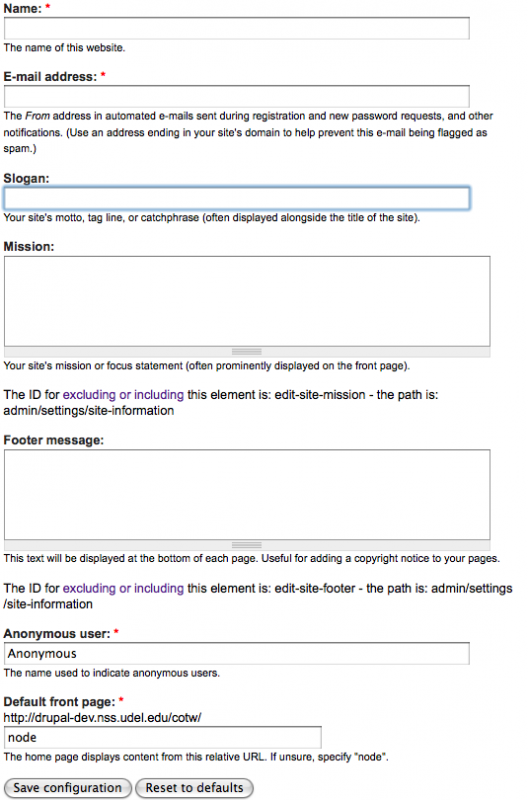
NOTE
You must provide information in all text boxes whose titles are marked with a red asterisk (*).
- In the Name text box, type a name for your site. The site's name is often displayed in a user's Web browser title bar and, in some Drupal themes, as part of individual pages.
- In the E-mail address text box, type an e-mail address that users will see when they receive notifications from your site. Make sure it's an e-mail address that ends in @udel.edu to reduce the chances that notifications from your UDrupal site might be marked as SPAM.
- You can also enter information in three other text boxes (optional):
- Slogan
Some Drupal themes will display a site slogan as well as the site's name.
- Mission
Some themes will display a mission statement on your site's home page.
- Footer Message
Even though the UDrupal themes that include UD branding contain a footer area, you might choose to use this region for additional information on the bottom of each of your site's pages, stories, and postings.
- In the Anonymous user box, confirm that the word Anonymous appears. If your site has an application or script that requires a different name, you can change this text as required. However, most sites will work properly with Anonymous.
- The Default front page text box is one of several options that enable you to set the home page of your UDrupal site. We recommend you leave this field set to node and use your site's theme configuration or text editor's Publishing options (Promoted to front page) to control which node appears as the front page of your UDrupal site.
- Click Save configuration at the bottom of the page.
Reply
Your name: *
E-mail: *
The content of this field is kept private and will not be shown publicly.
Homepage:
Subject:
Comment: *
- Web page addresses and e-mail addresses turn into links automatically.
- Allowed HTML tags: <a> <em> <strong> <cite> <code><img> <ul> <ol> <li> <dl> <dt> <dd><p><br><h1><h2><h3><h4>
- Lines and paragraphs break automatically.
- You can use Markdown syntax to format and style the text. Also see Markdown Extra for tables, footnotes, and more.


