

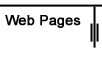


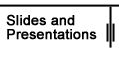

 |
||||||
 |
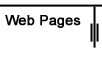 |
 |
 |
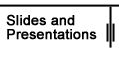 |
 |
|
![]()
| Table of Contents | The Web... You Want To Do It All |
Tips, Tricks and The Process For Converting Your Images For The Web
Making an Animated GIF Old or New Making Client-Side ImageMaps (USEMAP) Including Moving Clips On Your Web Page Including Sound On Your Web Page Converting your Presentations For Web Access |
Creating interesting pages has become an issue for many of us these days. It seems the Web changes almost daily, adding something new and improved almost every day: GIF and JPEG images, sound, movies, animated GIFs, shockwave presentations, and JAVA. A question to ask when making pages is what purpose are these images and animations going to serve. How will adding any one of the above enhancements add to the information you are presenting? They are all memory intensive and are a drain on an average computer's resources. In some instances, the pages can take minutes to download, sometimes causing the computer to freeze in the process. One of the most important things you can do as a Web page developer is to be a conscientious page designer. Don't add enhancements just because they are cool and new. Add them because it helps deliver your message in a clearer, useful way. |
| The Graphics Technology Cookbook text links |
||||||
| Digital cameras desktop video and sound |
Web pages | Class handouts and PDF instructions |
Images scanning and printing |
Slides and presentations |
Multimedia and Authoring |
NewMedia User Web Site |