

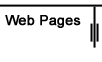


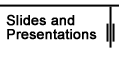

 |
||||||
 |
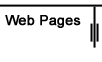 |
 |
 |
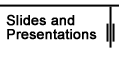 |
 |
|
![]()
|
Table of Contents |
Changing Your Desktop Presentation or Other Computer-Generated Images Into Slides |
|
All the information you need to use the LFR Tips for creating better presentations Converting presentations for the web Using your slides to create posters for output using the Smith large-format printer Changing your presentations into overhead transparencies |
Changing your computer presentation or computer images into slides is a fairly easy process. You need a piece of equipment with a special camera attached to it, which is connected to your computer. In our case, we use a Laser Graphics Film Recorder (LFR) and MacRascol software. The software will translate your file's RGB data into a format that the LFR understands. The LFR translates that data to regular daylight slide film. What Presentation Software Faculty needing help with their presentations for classroom use can contact Academic Technology Services (IT-ATS) for personal assistance. Be sure to check the User Ed class calendar regularly as new classes are regularly being developed and offered. http://present.smith.udel.edu/calendar/ Instructional CDs and DVDs are available from the Pearson Hall training center. Online resources can be found at:
|
| Links to Presentation Resources |
Reading Recommendations |
| Keynote Apple's Keynote web site Apple's Discussion-Keynote Apple's Keynote Support KeynoteUsers.com PowerPoint Templates & Backgrounds to buy: |
There are numerous books about how to create an effective presentation, no matter what software you use. At this point in time, I cannot recommend one in particular, as I have not looked at any of them. I can recommend some basic books to get you started. Keynote Quickstart Guide - by Tom Negrino Keynote: Fast & Easy - by Lisa A. Bucki AppleKeynote - Yahoo Group PowerPoint Quickstart Guide - by Rick Altman & Rebecca Altman PowerPoint - Yahoo Group |
| The Graphics Technology Cookbook text links |
||||||
| Digital Cameras, Desktop Video, and Sound |
Web Pages | Class Handouts and Instructions |
Image Scanning and Printing |
Slides and Presentations |
Multimedia and Authoring |
NewMedia User Web Site |