

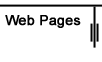


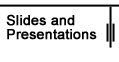

 |
||||||
 |
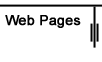 |
 |
 |
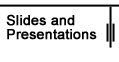 |
 |
|
![]()
|
Table of Links |
Multimedia What is it, anyway? |
|
HyperCard: Web animations and interactiviy: ImageReady |
Almost everything is Multimedia these days; Anything that incorporates more than one type of technology to convey information is multimedia. When we speak of multimedia, it can mean many things to different people. It can mean anything from creating a slide presentation on your desktop computer to creating an interactive game for a CD-ROM. Multimedia can be all of those things. The type of software you choose to create your presentation will determine how interactive it can be. Interactive is the key word. How much interaction between the user and your presentation do you want to have? We are going to look at the different levels of programs and their interactive abilities to help you choose the right software for your multimedia needs. First Level - Desktop Presentations and Slides These programs allow you to add video, sound, transitions, and jump-to commands to your presentations. Many of these programs will also jump out of the program and into another, then back again, with very little effort. Second Level - Entry to Mid Level With Some Authoring iShell, iShell is a tool, based the old Apple Media Tool. It's biggest feature is its QuickTime support. IShell is freeware, licensing is available for commercial applications. I would also include Hypercard in the mid-level range. HyperCard 2.4.1 is an card authoring package. It runs on both 68K and Power Macintosh machines. Its largest drawback, in addition to be discontinued, is the lack of integrated color; color is availible via the ColorTools XCMD set (included) or via third-party XCMDs. There are still hardcore Hypercard users and stacks out there, it seems to be the product that never really dies. At the time of this writing, SuperCard is offering Hypercard users upgrades to their product. Third Level-Advanced Authoring All these programs give detailed control over the objects in the project, create and support animations in various ways, and create stand-alone, cross-platform applications. New Web Interactive Options One last product for web animations is Adobe ImageReady which comes with Photoshop will also make animated images that can be saved in the .swf format. These animations can be very complex. |
| The Graphics Technology Cookbook text links |
||||||
| Digital cameras desktop video and sound |
Web pages | Class handouts and PDF instructions |
Images scanning and printing |
Slides and presentations |
Multimedia and Authoring |
NewMedia User Web Site |