Contents
The
PrintLess Program
Save
Paper: PrintLess
Printing from PowerPoint
Two options can make PowerPoint printing more efficient and economical: printing multiple slides per page or printing an outline only.
To print multiple slides per page, select "Handouts" and "Slides per page: 6" from the Print dialog box in PowerPoint, as shown below.
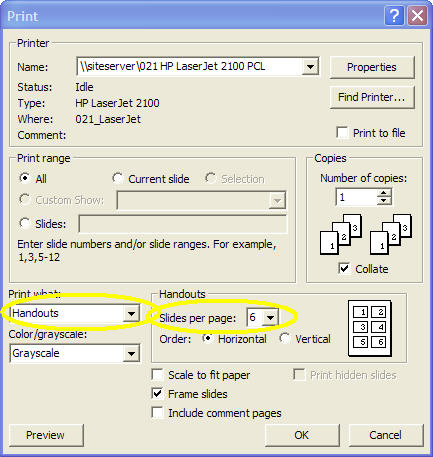
To print only a text outline, select "Outline View" from the
Print what option in the Print dialog box in PowerPoint, as shown below.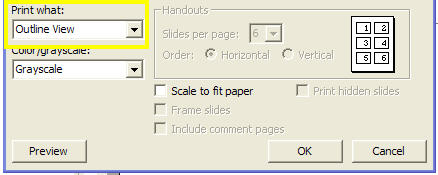
![]()
![]()
IT
Help Center
Questions or Comments
University of Delaware Home Page
Last updated:
April 25, 2006
Copyright © 2002 University of Delaware
