Contents
Creating Adobe Acrobat Files
In PowerPoint, print Handouts not Slides. Text in PowerPoint is generally large, so if you print using the Slides option, it will print one slide per page. If you need to make overheads, that is the way to go, but otherwise, the best and fastest way is to print Handouts.
The default Handouts setting prints 6 pages/handouts. By printing to the Acrobat PDF Writer as shown below, you can ensure that our students will print in the most efficient and economical fashion. The full Adobe Acrobat program needs to be installed in order to use this printer option.
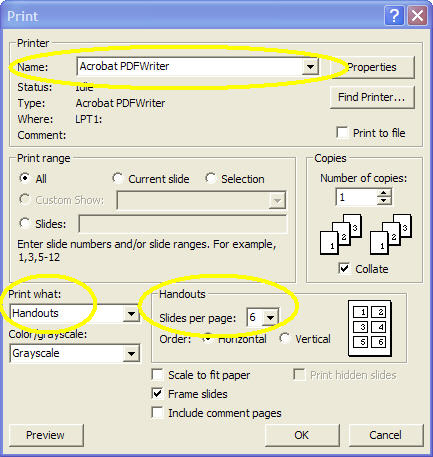
Related links:
Adobe's Acrobat resources
Purchase Adobe Acrobat from UDMart
Download the free Adobe Acrobat Reader for Macintosh or Windows
How to Use Adobe Acrobat on the Unix system
![]()
![]()
IT
Help Center
Questions or Comments
University of Delaware Home Page
Last updated:
April 25, 2006
Copyright © 2002 University of Delaware
