Importing Delimited Text to MS Excel: Step 4
In this screen you will tell Excel how the file is delimited. Make sure that Other is the only delimiter selected and in the blank area type in a pipe (the pipe is [Shift] - [Backslash]). Click Next to continue.
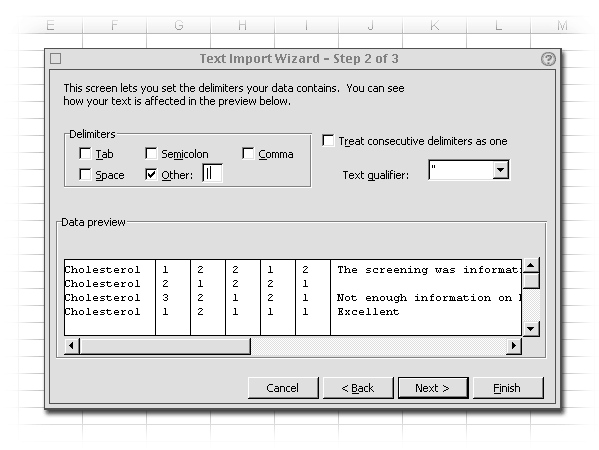
If you require further assistance with the instructions or information on this page, contact the IT Support Center.
Quick Links
Importing Delimited Text to MS Excel
Step 1
Step 2
Step 3
Step 4
Step 5
Step 6
Step 7
UD IT Home
IT Support Center Help Request
My UD
