Importing Delimited Text to MS Excel: Step 3
After you have selected the file the window below will appear. This step will tell Excel how the file is formatted, so the import can be completed successfully. Since this is a delimited file make sure that Delimited - Characters such as commas or tabs separate each field is selected at the top. Keep everything else the same. Click Next to continue.
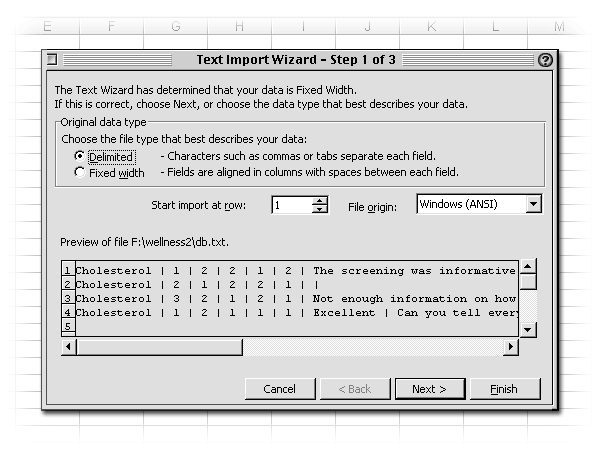
If you require further assistance with the instructions or information on this page, contact the IT Support Center.
Quick Links
Importing Delimited Text to MS Excel
Step 1
Step 2
Step 3
Step 4
Step 5
Step 6
Step 7
UD IT Home
IT Support Center Help Request
My UD
