Importing Delimited Text to MS Access: Step 8
When you are finished, open the table you imported to, and you should see a display similar to the one below. Now you can manipulate your data as you see fit.
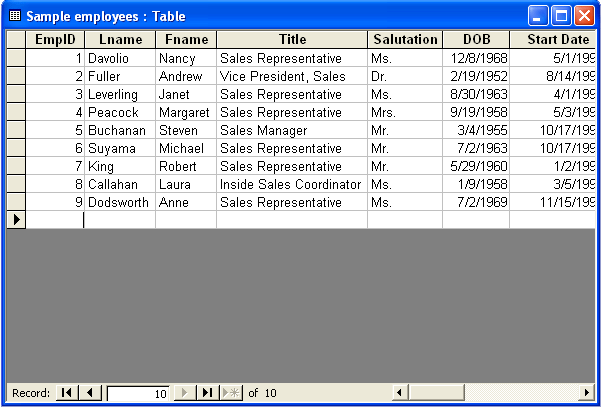
If you require further assistance with the instructions or information on this page, contact the IT Support Center.
