Adobe Acrobat Reader and Distiller
Contents
Description
Adobe Acrobat Reader (acroread) is a program for viewing a PDF (Portable Document Format) document and Adobe Acrobat Distiller (distill) is a program for converting a Postscript document to a PDF document.
Where to Find Adobe Acrobat
-
Where Can I Use Adobe Acrobat on
Campus?
Adobe Acrobat is available on Strauss.
For availability of Adobe Acrobat at computing sites, please see the computing sites web pages .
-
How Can I Obtain Adobe Acrobat
(Reader) for my Personal
Computer?
Please see the UD software distribution pages.
Adobe Acrobat Instructions
-
Running acroread on Strauss
At the UNIX prompt (%), type
acroread
The acroread start up screen, similar to the following one, will appear:
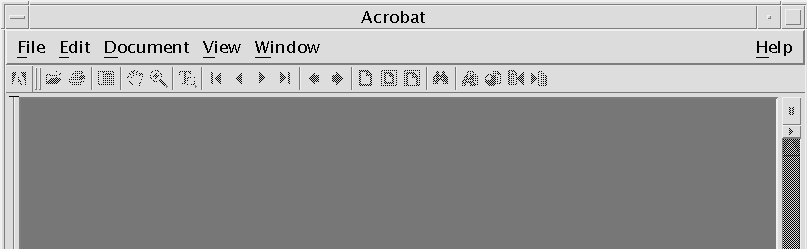
To end the acroread X window session, from the File menu, select Exit.
-
Running distill on Strauss
At the UNIX prompt (%), type
distill filename.ps
This will create a file called filename.pdf.
The distill screen, similar to the following one, will appear. For example, if you were converting main2e.ps:
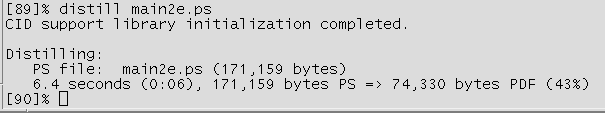
The distill command would create a file called main2e.pdf.

