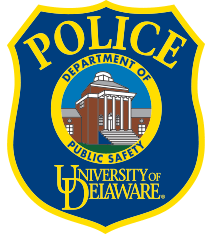Safety starts with you. By becoming an informed community member, you partner with UD Police. The better informed you are, the greater the potential for keeping you and the campus safe.
What is UD Alert?
UD Alert is the university emergency notification system. In case of a major emergency, the system enables the University to broadcast information quickly to the campus community through text messages , voice (landline) and e-mail. This system provides an additional method of emergency communication, in addition to postings on the UD home page and UDaily, broadcast e-mail, and loudspeaker announcements.
Why is the UD Alert system so important?
The system is an integral method of providing critical information concerning an emergency on campus. The alerts may provide life-saving information and updates. Additionally, the Jeanne Clery Act is a federal law requiring universities “to provide a timely warning in a manner likely to reach all members of the campus community”.
What is the process for me to sign up for UD Alert?
Faculty and Staff may sign up for alerts by filling out the preferred contact information in the HR Employee Demographic Data webform. Students sign up by going to the Central Authentication Service (CAS) website. Students then log into the Personal Information and Emergency Contact information section and provide their emergency contact information. There is a more detailed explanation available at the UD Alert homepage page located at: www.udel.edu/alert/. Generally, it is recommended that students, faculty and staff update personal information at least twice per year.
When will a UD Alert be sent?
UD Alert will only be activated during major emergencies, situations where there is an imminent danger to the safety and welfare of students, faculty and staff, or in a situation in which a state of emergency is declared and immediate action needs to be taken. Examples: active shooter on campus; impending tornado in the area.
Who decides when a UD Alert is issued?
That decision is made by Campus & Public Safety staff and generally originates with the on-duty police supervisor and is reviewed by the police command staff.
What should I do if I receive a UD Alert?
Read the message. Recognize that an emergency situation is occurring. Follow the instructions given in the message. If possible and appropriate, alert others.
Is there a location where I may receive additional information about the UD Alert?
Campus & Public Safety will work with the Office of Communications and Marketing in providing as much detailed information and instructions as possible. Other sources of information would be the University and the Police Department social media sites i.e. Facebook and Twitter. The University website may provide updates and a campus-wide email may also be disseminated with updates. Keep in mind, these situations are often dynamic and rapidly evolving or may occur late at night so only limited information may be available initially. If you find yourself in a threatening situation, please call 911 or 831-2222 on campus. If appropriate, an “all clear” message may follow a UD Alert.
How will I know the message is from UD Alert?
For a text message, the message will state FROM: UD ALERT
For a phone call, the call will be From: (302) 831-4111
For an email, the email will be: FROM: UD ALERT
Why did my UD Alert message get delivered to my phone in a non-sequential manner and/or in 2-3 out of order separate text messages?
Send Word Now, our vendor for dissemination of UD Alerts, supports Concatenated SMS (or “cSMS”), which will allow messages that exceed the 160 SMS character limit to be received and viewed as one longer message on the mobile device, rather than receiving multiple non-sequential message segments. It is important to remember that the ability to receive cSMS messages is dependent upon both the carrier AND mobile device supporting the technology. Send Word Now has made cSMS messaging a configurable feature by the recipient. To enable cSMS messaging, the user must first ensure their device accepts cSMS messages. This is typically enabled by default on smart devices (Android, iPhone, Blackberry) however if you experience the issue described above when receiving a UD alert, you can turn on cSMS messaging by responding to any UD Alert message by texting the words “cSMS ON” (do not include the italics). This will address the out of order texts. All subsequent messages sent to that mobile device will be sent using cSMS technology and longer messages will be received in one longer segment that is in the proper order.
I have subscribed to UD Alert, however, I didn’t receive the alert on my home phone? Why wasn’t the message delivered to all my methods of contact?
The system allows the message to be delivered to select devices ONLY given the nature of the incident. The message may be disseminated to email and text only. In this case, voice calls to home phones or university 831 exchanges may not be transmitted immediately. This is done to expedite the message to the most likely group of people needing to receive the message. Example: armed robbery on campus. In this scenario, the alert would be sent via text and email to students, faculty and staff. A follow-up alert message to additional devices could be disseminated after further information about the incident was obtained.
Possible reasons that a message was not delivered or was delayed:
Spam filters. Spam/Junk filters may block messages from being delivered. Add UD Alert to your safe senders list
Network issues: In rare cases, your mobile/cell service or email provider may experience network congestion delaying the delivery of the message.
Delivery size: UD Alert currently has over 40,000 subscribers each with various contact options to receive messages. The messages are sent in cycles and there can be delays in sending the message to all 40,000 subscribers.
What other methods of notification are used to disseminate emergency alerts?
- Carillon Emergency Messaging. An emergency alert can be communicated using the Carillon system on campus. There are six public address loudspeakers on the Carillon system located across the campus.
- Social Media. Campus & Public Safety would work with OCM to disseminate timely information and updates via our department Facebook and Twitter accounts.
- University Website Override. If there were an emergent situation on campus, OCM can override the university homepage and dedicate the entire website to an incident. Postings on the site would include updates; recommended action steps for the campus community and other helpful resources.
- LiveSafe App. This new app allows information to be broadcast to all users. You can learn more about the free LiveSafe App by visiting this site: www.udel.edu/police/livesafe/
- Television/radio/print and online media outlets. OCM would disseminate a news alert to all local outlets concerning the emergency.
Under what circumstances may the information be delayed in being disseminated?
Every effort is made to disseminate the information as rapidly as possible so that students, faculty and staff can be informed. Keep in mind that information concerning an incident is sometimes being communicated to university officials by another state, county or municipal agency and may be delayed as they manage the incident. We strive to disseminate the most accurate information to the campus community in a timely and comprehensive manner.
How do I modify my preferences or unsubscribe from UD Alert?
Faculty and Staff may update their preferred contact information by accessing the HR Employee Demographic Data webform.
While we do not recommend unsubscribing entirely from the system, faculty, staff, students, and parents of students may send an email to e-prepare@udel.edu to request a phone number to be added to the Do Not Call database for UD Alert. In this email, please clearly list the number(s) that you wish to be added to the list. Please keep in mind, for an emergency on campus, UD Alert is the primary means of communicating important information to individuals. We do NOT recommend that you opt out of receiving the alerts on your office phone, your mobile/cell phone or your email.
Is there a website available to obtain more information about UD Alert?
Yes, please review this site: www.udel.edu/alert/. If you need additional information or would prefer to speak with a Campus & Public Safety representative, please call (302) 831-7285.
For further UD Alert Information for Students: Click Here
For further UD Alert Information for Staff: Click Here