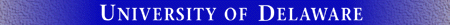
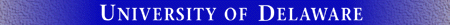
These directions are for VirusScan 8.x users.If you see an alert that McAfee has issued an emergency DAT or if you are unsure if your copy of VirusScan has completed its automatic updates, you can check the virus definition level to be sure it is current.
- If you do not know the current DAT file number, visit the Additional Tools page and see what the current DAT number is.
- Right-click the V-shield icon in your computer's system tray and select About VirusScan Enterprise.
- In the center box, look for Virus Definition Level.
- If the DAT number listed is higher than or the same as the level you saw in the alert, your computer has the appropriate updates.
If the DAT number listed is lower than the one you saw in the alert, follow these directions to update your copy of McAfee VirusScan manually.
If you are a University of Delaware student or employee and have questions about using this web page, contact the IT Help Center, via e-mail, or at 831-6000.
McAfee VirusScan for Windows Computers
IT Help Center
Anti-virus comments or suggestions
Last updated: March 31, 2009
Copyright © 2002-2004 University of Delaware