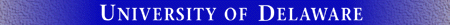
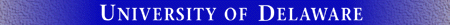
The University of Delaware has obtained a site license for McAfee anti-virus software. The license permits the use of this software on all University-owned computers and on all computers owned by employees and students of the University. If you are a University of Delaware student, staff member, or faculty member using a commercial ISP, your workplace, or another institution's network to access this information, follow this link to authenticate at UD's proxy server.
- McAfee Super DAT File (6000)
Download the McAfee Super DAT file by clicking on the link above, saving the file on your computer's desktop, and double-clicking the icon for this file. The McAfee Super DAT will bring all versions of McAfee VirusScan up to date.Note: If your computer is infected or if your network port has been disabled due to your computer's being infected, you can also use the link above to download this file to a CD using an unaffected computer, and then take the CD to your computer to install the DAT file.
After installing the Super DAT file, follow these directions to scan your computer for viruses manually.
- If your computer is infected with certain viruses and worms, McAfee's software will not be able to install itself until those viruses and worms are cleared using a program called Stinger.
- Click here to download the Stinger tool.
- Save Stinger to your desktop.
- Double-click the file, then click Scan Now to run the tool. Stinger may take several minutes to complete its scan.
- Once finished, close the Stinger tool.
If you are a University of Delaware student or employee and have questions about using this web page, contact the IT Help Center, via e-mail, or at 831-6000.
McAfee VirusScan for Windows Computers
IT Help Center
Anti-virus comments or suggestions
Last updated: March 9, 2010
Copyright © 2002-2009 University of Delaware