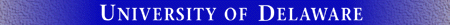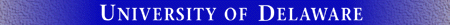|
-
This software has been acquired for use by members of the
University of Delaware community only. If you are not a UD student,
faculty member, or staff member you will be unable to download
this software.
-
Read and/or print the appropriate directions
before installing the software.
-
All anti-virus software works best when one and only one
anti-virus program is installed on a computer. Do not try to
keep two different versions of McAfee's software (or a copy of McAfee's
software and another vendor's anti-virus software) on your
computer.
-
Before installing the McAfee anti-virus programs, make sure all other
programs are completely closed.
The installation program may
reboot your
computer during the installation
process.
-
You will need adequate space on your hard disk to install this software.
You may need up to 75 MB of free disk space to install the McAfee
software.
-
McAfee software works on most recent Macintosh or Windows systems.
However, a Windows system
must have at least an Intel Pentium 166mhz or higher processor (or a
"work-alike" like an Intel Celeron or AMD Athlon) and
at least 32MB of memory and a Macintosh system should have at
least a PowerPC 266mhz processor and 128MB of memory.
-
Because McAfee issues updates to the software every week,
we have customized the Windows version of the software so that
- if
your Windows computer is on campus and
connected to the campus network, your copy of McAfee's
software will check for updates and upgrades while your computer is starting
up in addition to checking for updates daily in case you do not
turn off your computer.
- if your Windows computer is off campus your copy of McAfee's software will check for
updates and upgrade when your computer connects to the Internet.
Users of McAfee's Virex for Macintosh will need to keep their
virus protection up-to-date manually.
-
When any new malicious viruses come out between regularly-scheduled
updates, most Windows computers with the UD-distributed version
of McAfee's software will automatically grab the latest updates.
Occasionally, users will need to grab what's known as a Super
Dat file that combines several recent updates.
Those files will
be available from the McAfee VirusScan
tools page.
McAfee VirusScan 8.x users can follow
this link to check the definition level.
Information about
specific virus threats is also
available at the McAfee
Virus Alerts page.
-
After you are no longer a UD student or employee,
you must remove the McAfee
software installed on your computer and obtain another "legal"
(licensed) copy of anti-virus software. (Exception: Employees
who retire from the University may
continue to use this software.)
|