Content
| Goals | Activities | |
Are all of the concepts from session 1 clear, as well as the concepts from session 2? |
Review of session 1 and 2, with some new information and resources: Review of Word: tables, styles Review of Excel: spreadsheet exercise
|
|
| Be able to enhance your PowerPoint Presentation to deliver your message most effectively | Presentation techniques
|
|
Death by PowerPoint (and how to fight it) 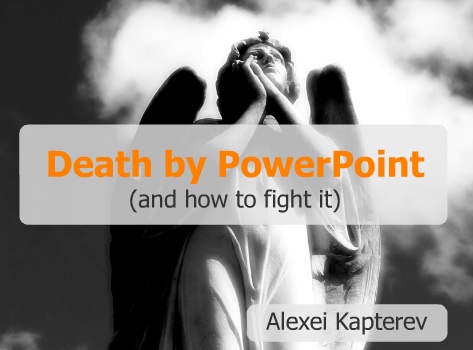
This is an example of a SlideShare presentation. |
||
Learn more about Word, Excel, and PowerPoint. Be able to work with digital images coming from the web, digital camera, or flatbed scanner and being placed in a print document, PowerPoint presentation, or web page. |
|
|
| Establish your web presence. |
|
|
RSS in Plain English (3.5 minutes) source: Common Craft |
||
"Future" technologies available today Skype DimDim Using LinkedIn as your professional Facebook
|
||
