Session 1 Overview
Getting started with good practices
This session will set the foundation for the rest of the Courtroom Preparation and Technology module. Two over-arching themes for this module are professional presentation and information management.
We will explore strategies for organizing information from the web and for improving proficiency in electronic communication. We'll get introduced to Microsoft Office and Google Docs as platforms for creating our working files. You're encouraged to start harnessing new channels of information flow now for continued use throughout the LNC Certificate Program. Have fun with the new things you'll learn. It's a great idea to start using a new technology for a personal purpose, such as a family reunion slide show, and then apply the technology for professional purposes later.
Specific topics include web searching, online information feeds, e-mail "netiquette", e-mail signature files, and handling e-mail attachments. Using Microsoft Office, participants will develop their technical skills while creating a range of professional documents. For session 1, those documents may include a business card, letterhead, envelope, fax cover sheet, invoice, expense report, or time sheet. All of these documents will be developed as part of your professional presence.
Your professional image portfolio will continue to grow throughout this module to include a promotional flier, brochure, flyer, or resume. In addition, all participants will prepare a web page and deliver a computer-based presentation. Along the way, we'll pay attention to how selected hardware and software can reduce effort while improving results.
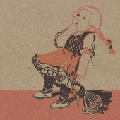 “Begin at the beginning,” the King said gravely,
“Begin at the beginning,” the King said gravely,
“and go on till you come to the end: then stop.”
—Lewis Carroll, Alice in Wonderland