Importing Delimited Text to MS Access: Step 6
If you selected "In an Existing Table" go on to the next step. If you selected "In a New Table", you need to specify how you want the data stored. Click on the column that you want to format, and complete the Field Options. If you don't want to import a column, select it and then click on Do not import field. Click Next to continue.
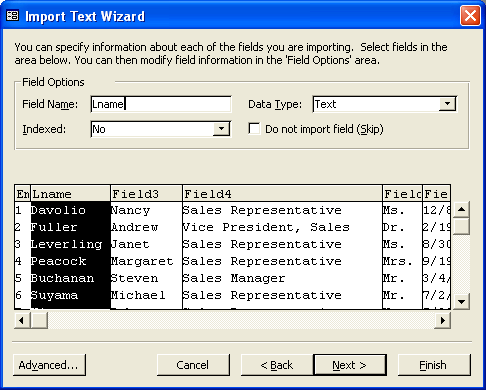
Then you need to specify if your table will have a primary key field. Our example has a unique Employee ID field, so we will use our own primary key. You can have Access assign a primary key field, or elect to have none. Click Next to continue.
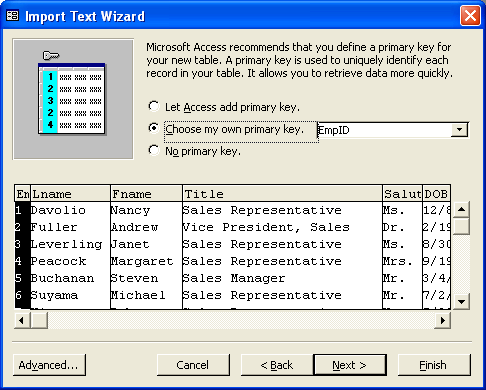
If you require further assistance with the instructions or information on this page, contact the IT Support Center.
