

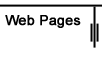


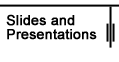

 |
||||||
 |
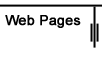 |
 |
 |
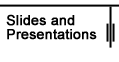 |
 |
|
![]()
|
Table of Contents |
Graphics Class Handouts and Files |
|
Photoshop Tips and Tricks PDFs Preparing Graphics for the Web Other Related Graphics Instructions: Photoshop Basic Quick Fix Techniques Photoshop Intermediate and Advanced Semi-Quick Fix Techniques (from tips & tricks) |
Here you will find the class handouts for some of the graphics classes offered by IT/User Services; Preparing Graphics for the Web, Photoshop Tips and Tricks, and Photoshop Hands-on. These files are in PDF format and you must have the Adobe Acrobat Reader installed to use the files. Do you need a copy of Acrobat Reader? You can download it freely from the Adobe web site http://www.adobe.com/products/acrobat/readstep.html Adobe Photoshop or Adobe Photoshop Elements. In general, Elements will have plenty of power for most digital camera users. Unless you’re a professional photographer, serious amateur, a web page or printed designer, or need the connectivity between Adobe programs, Elements should meet your needs. Elements was created for the average digital camera user. Not only is it less expensive than Photoshop, it has enough of Photoshop’s image editing tools to meet your basic needs. It also has advanced features to take on as your imaging skills grow. What about PaintShop Pro and iPhoto? Unlike Photoshop and Elements, PaintShop Pro is a Windows only package. It also incorporates many of the same functions as Photoshop and Elements imaging tools for improving your digital camera images. iPhoto is a Mac only package that ships with the operating system or can be purchased in the iLife suite. It is a wonderful way to keep track of all your digital images. Additionally it has many basic editing tools for fixing the most common problems in digital images with an easy-to-use interface. Each upgrade brings improvements to the imaging tools available. |
| Links to Graphics Resources | Reading Recommendations |
|
Photoshop Quickstart Guide Photoshop WOW book Adobe Elements |
| The Graphics Technology Cookbook text links |
||||||
| Digital cameras desktop video and sound |
Web pages | Class handouts and PDF instructions |
Images scanning and printing |
Slides and presentations |
Multimedia and Authoring |
NewMedia User Web Site |