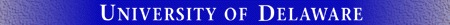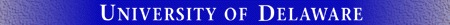|
An
e-mail virus hoax or chain letter is created for one purpose: to be a mean-spirited practical joke.
Like all chain e-mail, virus hoaxes clog up the
Internet with junk e-mail when recipients forward the supposed dire warning to
everyone they know. The message these virus hoaxes contain are
usually harmless; however, some cause harm by convincing you to
delete a file that your computer needs.
How do you
spot a computer virus hoax?
- Was the warning contained in a message from a friend or family member? It's usually well-meaning
friends who forward such e-mail. From time to time, staff in the IT Help Center, IT User Services, or other parts of
IT may send a warning notice to University users. But make sure you check the validity of any dire warnings you
receive from other sources before acting on those warnings.
- Does the e-mailed warning urge you to forward the warning to everyone you know? Almost
always, that is a giveaway that the warning is a hoax. A valid warning would refer you to a reputable source of
further information.
- Does the e-mailed warning contain technical jargon? If you take the time to look up the technical terms used,
and if you find
that the technical-sounding language has been used
to fool you into believing in the validity of the warning, you will have identified a hoax!
What
you should do if you receive a virus hoax?
- Do not forward virus
alerts to other people without first checking on their validity.
- If you are not sure of the validity of a warning message, check our list of virus hoax
web sites or contact the IT Help Center to ask our staff to
assess the validity of the warning.
- After you have determined that a warning message is a hoax, reply to the person who sent it to you,
notifying them that the message is a hoax and the source of your information.
For more information about known
virus hoaxes, consult one of these Web sites:
If you think your computer has contracted a virus of any kind, or if you
want more information about protecting your computer from viruses, consult
the UD
anti-virus web site or vist the IT Help Center web site.
|