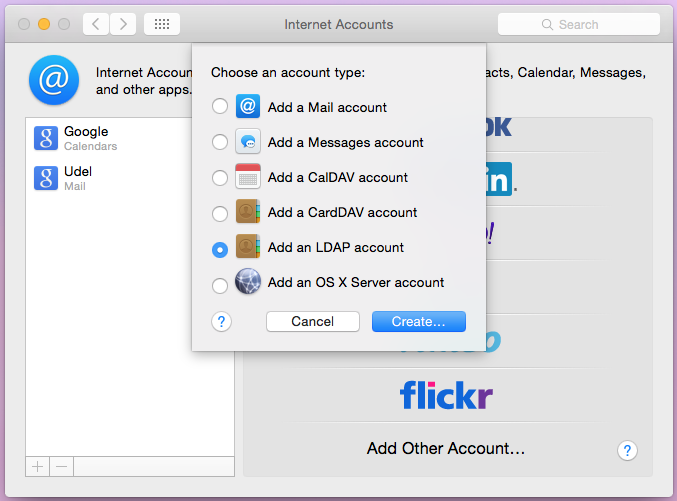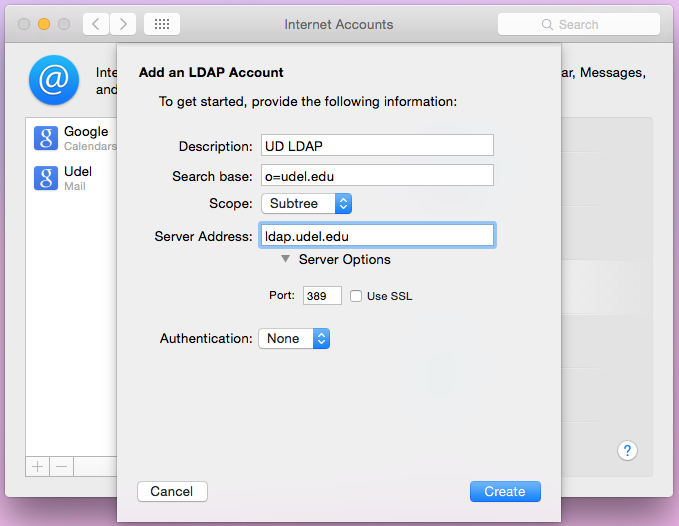Mac OS X Mail LDAP Setup (Lion 10.7 - Yosemite 10.10.x)
Mac OS X Mail LDAP Setup (Lion 10.7 - Yosemite 10.10.x)
The following instructions will help you set up an LDAP directory service for your University email. This service allows you to search for University contacts by name within the Composing window.
- From System Preferences, click Internet Accounts.
- Click Add Other Account..., select Add an LDAP account, and click Create....
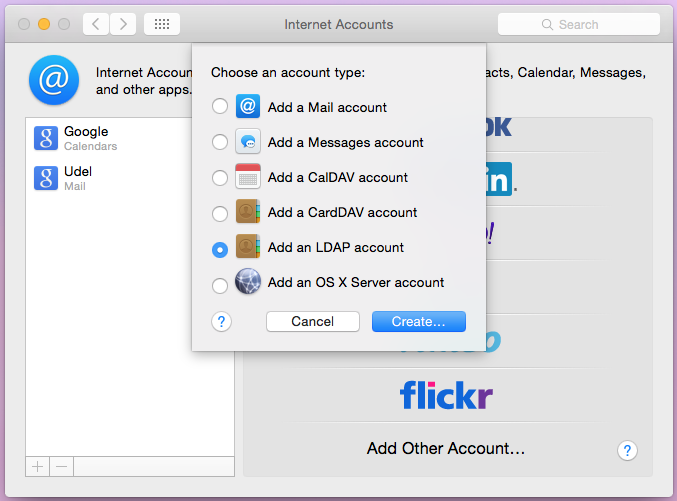
- Enter the settings as follows:
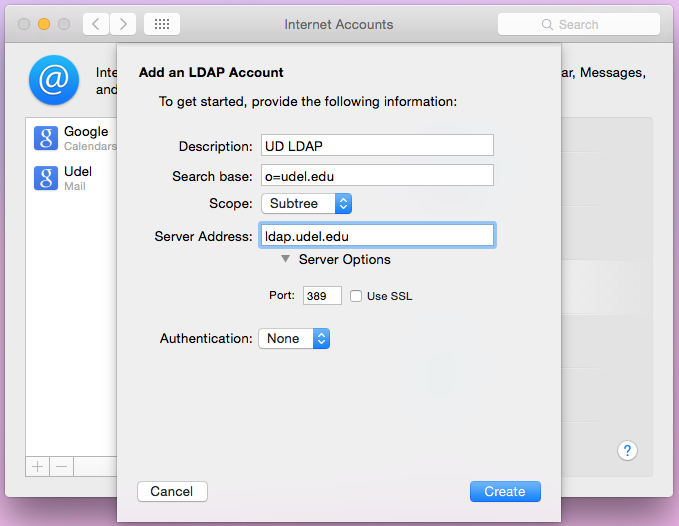
- Click Create and quit System Preferences.
When you create a new email message, begin typing a recipient's name in the To: field. Mac OS X Mail will provide you with a drop-down list of potential addresses. Choose the correct address.