Grabbing Video and Stills with
Avid Video WorkShop
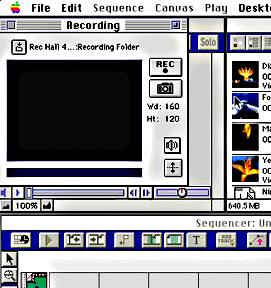
- Turn on and insert your videotape into the VCR.
- Under the Apple menu -->, Open Avid Video Workshop.
- Under the Windows menu -->, open the Recording Window.
This Window will allow you to control Video capture.
- To grab video, press the Record button
Press Stop to end your grab.
To grab stills, click on the camera icon.
- Avid Video Workshop will save all moving video clips in Quicktime format.
To see how to save a QuickTime movie file, see the QuickTime information pages.
Video Workshop saves grabbed and moving images in a special folder.
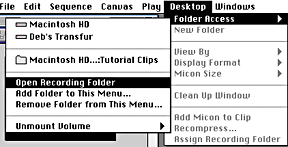
- In order to locate your files:
- Go to the DeskTop menu --> Folder Access --> Open Recording Folder
Your stills and moving images will be in the Recording Folder. The grabs will appear a number filess. For example untitled 1 though untitled 5. (Or how many movies or images you grabbed.)