Saving Avid VideoWorkshop
QuickTime Movies
First, prepare a movie to be made into a QuickTime movie. You can use movie clips, animation constructed in a movie editor like Video WorkShop or Premiere, or frames grabbed straight from a video source with no editing. See the Video and Sound Pages on how to capture from tape.
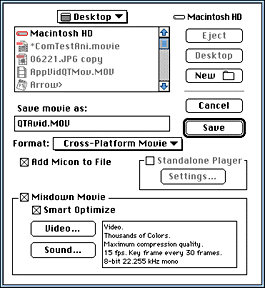
- Open the movie file to be saved in QuickTime (QT) format.
- Under the File Menu, --> Choose Save As.
The save window appears
- In the Format Options box, --> choose Cross-Platform Movie.
- Name your QT Movie and add the .MOV extension.
- NOTE: Be sure you are saving your file to the right place. Right now this file will be saved on the Desktop of the computer.
Now, all you have to do is open your HTML document and add an HREF tag to your movie file.
Like this one to a movie put together in Avid Video WorkShop. The movie was made using the tutorial files included in the software. The QuickTime file is 4.1MB and includes sound.